
The functions of iPVD ordinary TV users will be able to use the convenient operation based on the remote control to quickly obtain diverse and high-quality film and television resources from the Internet and obtain a satisfactory playback experience. At this stage, the iPVD project will focus on film and television services. We will focus our efforts on providing TV users with a "free, fast, rich, and high-quality" Internet film and television experience.
Resource station content integration iPVD integrates content resources on the Internet, creating the concept of "resource station". iPVD cooperates with the most influential BT download websites or forums in China. These websites or forums serve as a resource station for iPVD, and provide a network resource interface for iPVD. Through this interface, each website or forum can transfer its own content to iPVD. After a reasonable design and layout, it can be developed on the TV side in a manner acceptable to the user. The operation of the content is entirely the responsibility of each resource station. These websites have rich experience in gathering film and television resources, and can continuously deliver the latest and hottest movies to users.
Browse movie information
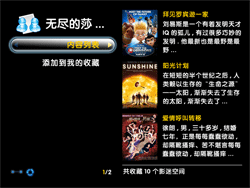
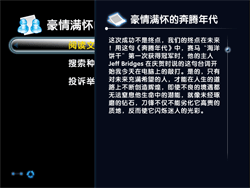
Users can browse the movie information in any resource station, including the seed information, movie introduction, production information, etc. When you see your favorite movie, users can choose to download it directly. Users can also complain and report on the film. The content of the complaint includes: slow download, invalid seed, inconsistent title and content, invalid program, and others. Reported content includes: reactionary content, religion, ethnicity, superstition content, violence, homicide, terrorist content, pornographic content, commercial advertisements, and other illegal content.
Video search
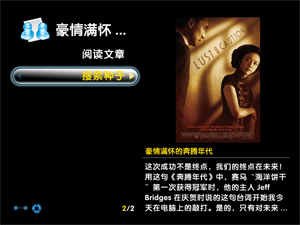
iPVD provides a professional movie and TV database. Users can search for any movies they like based on the first letter, and can search for the corresponding seed files according to the keywords of the movie.
iPVD download management
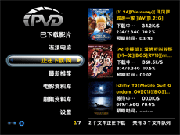
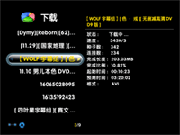
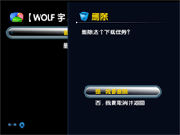
When the user determines to start downloading a movie, the movie is added to the "downloading" task list. The system multitasking supports simultaneous download of 5 tasks, and the background allows waiting for 20 download tasks.
In the download task list, the user can view the download task information, such as the download status, download speed, number of seeds, number of connections, download progress, and expected completion time. The user can also control the download process. For example, the download status can be switched to pause / resume, and the task being downloaded can also be deleted.
iPVD's existing film and television management

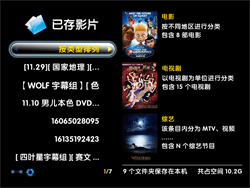
The movie that the user searches for and downloads will be saved in the local storage device (hard disk), and the movie is saved in the directory format. In general, a movie directory contains multiple files: one or more movie files, related information contained in the reference page of the seed file, etc. You can browse videos (including stills, plots and other related materials), play videos, and delete videos in the saved videos.
iPVD video playback
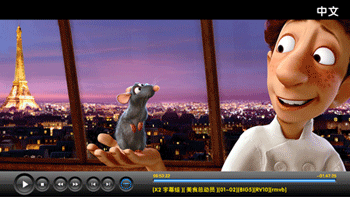
Users can play local movies at any time. With the popularity of high-definition, users have higher and higher requirements for watching movies. Whether they can smoothly support high-definition format playback is a basic requirement for testing products of the same type. iPVD not only supports all the currently popular high-definition formats, but also can well support the RMVB format that dominates the Chinese Internet.
iPVD connection USB

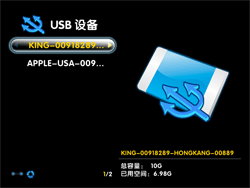
In addition to supporting downloading movies via the Internet, iPVD also supports USB device playback, and users can directly play video files in USB storage devices. The CE device can support hot swapping of up to 2 USB devices. When entering the USB device, you can switch between the different display modes of "sort by directory" and "select type" to select video files for playback. The following table is the main description of the USB connection function:
| Serial number | Module function | Functional description |
| 5.7.1 | Mount / unmount device | Mount: When the remote control stays at "Connect USB" for more than n seconds, the system automatically detects whether there is a USB device. Uninstall: When you return to the "Connect to USB" interface, the remote controller leaves this entry and the device is automatically uninstalled. |
| 5.7.2 | View device information | You can view the device name, partition table, capacity and other information. |
| 5.7.3 | Browse documents | Browse pictures and movie information files. The user can switch between two arrangements: Browse by directory and browse by type. |
| 5.7.4 | Play file | Play video files directly. |
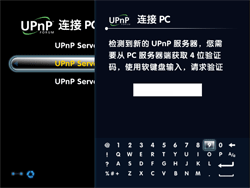

UPnP, as a distributed and open network architecture, fully utilizes the functions of TCP / IP and network technology, not only connects to peer-to-peer networks, but also controls network devices and transmits information between them. Therefore, install the UPnP software on the PC and use it as a server to share resources with the box in the peer-to-peer network. The box can quickly download the movies, audio and pictures uploaded by the PC.
When the CE enables the UPnP service for the first time, it is necessary to enter a 4-digit authentication code (the UPnP server side of the source PC). After passing the verification, there is no need to enter a verification code when starting the UPnP service again.
After the UPnP software is installed on the computer, the CE terminal can download the movie by searching the UPnP server. At the same time, the PC can also download the movie and television materials inside the CE, and the download speed is significantly improved. The following table is the main description of the PC connection function:
| Serial number | Module function | Functional description |
| 5.8.1 | UPnP server discovery, connection | When the remote control stays in the "connected PC" for more than n seconds, the system automatically detects whether there is a PC with the UPnP service enabled. |
| 5.8.2 | UPnP server authentication | When a user needs to connect to a newly discovered UPnP server, authentication is required. The user can obtain a 4-digit authentication code from the server and enter it using the CE soft keyboard. |
| 5.8.3 | Browse documents | Browse the UPnP server-side directory structure. |
| 5.8.4 | Play file | Two playback methods: Play directly and copy to local before playing. The latter has been supported so far, and the plan is to play it while playing. |
| Serial number | Submodule name | Submodule function |
| A | Network settings | Three different network connection methods are provided, and users can make settings according to their needs. |
| B | TV resolution | Provides seven resolutions, users can set their own according to the TV situation. |
| C | Local information | Contains the machine ID number, the board number, network type, language and hard disk space and other information. |
| D | Software update | Users can upgrade manually. |
| E | screen protector | The user can set whether to enable the screen saver function. |
| F | language settings | Can switch between Chinese and English. |
| G | Copyright Notice | iPVD copyright related statement. |
| Serial number | Submodule name | Submodule function |
| 5.9.1.1 | Set up Wi-Fi | Password input according to Wi-Fi requirements |
| 5.9.1.2 | Set up LAN | IP can be obtained automatically, or you can specify the IP manually |
| 5.9.1.3 | Set up broadband dialing | Enter username and password |
| AV / S – Video |
| 720p – 50Hz |
| 720p – 60Hz |
| 1080i – 50Hz |
| 1080i – 60Hz |
| 1080p – 50Hz |
| 1080p – 60Hz |
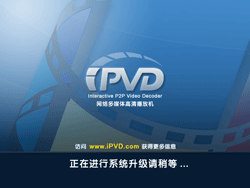
From the upgrade mode, the system upgrade can be divided into forced upgrade and scheduled upgrade. When a new version of the product is released or an unrepairable error occurs in the old version, the system needs to be upgraded forcibly. Periodic upgrade refers to the periodic version check of the system at a predefined interval to determine whether to upgrade. The upgrade level at this time is an unimportant upgrade.
iPVD hard disk space management

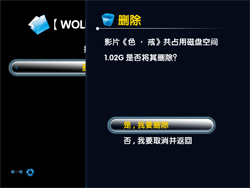
When the hard disk space of the device is lower than a critical threshold, the system will prompt the user to organize the hard disk space, suggesting that the user remove certain videos that have been viewed from the "Saved Movies". If the user decides to organize the hard disk and click OK, the system will automatically stop the current operation, and the user can go to the relevant location (such as "saved video") to organize. If the user decides not to deal with it, the current operation can be continued.
Quick copy of iPVD
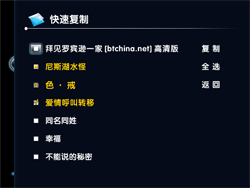
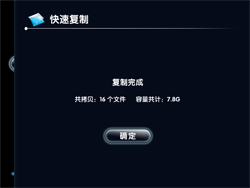
With this function, users can copy the contents of local storage devices (such as USB hard disks) to the hard disk of iPVD to improve the smoothness of watching movies.
Starlight always provides high and stable quality Vrla Batteries to our valuable customers.
SLA and VRLA are different acronyms for the same battery, Sealed Lead Acid or Valve Regulated Lead Acid. This battery type has the following characteristics: Maintenance-free, leak-proof, position insensitive. Batteries of this kind have a safety vent to release gas in case of excessive internal pressure build up. AGM, Absorbed Glass Mat refers to a specific type of SLA/VRLA where the electrolyte is absorbed into separators between the plates consisting of sponge like fine glass fiber mats.
Stationary Batteries,Vrla Batteries,Batterie Vrla,Vrla Stationary Batteries
Starlight Power Industrial Company Limited , https://www.starlite-power.com