In today's increasingly cheaper laptops, there are several notebooks that are already common for a single person. Compared with desktop computers, the use of the notebook is not restricted, but on the desktop, the area occupied by the notebook is larger than that of the desktop. In many cases, the notebook is placed on the table, and the other space is placed in front of the notebook. It's crowded, and the screen is far away.


In addition, because the height of the notebook screen is relatively low relative to the human eye, people will bend down when using the neck. Sitting at the desk for a long time using the notebook will certainly be overdrawn on the cervical spine! So everyone must use a computer for a while to get up and go for a drink of water.

I also used some brackets to raise the laptop, but it is not easy to use. The laptop is on the shelf and the advantage of easy mobility is gone. The other way is to turn the direction and change the height, but it's really inconvenient to lift it.

Today's evaluation of this song bracket is a perfect solution to all these problems. It is like the above-mentioned low-end brackets, which are clamped on the table. The support arm is a pneumatic structure that can adjust the height steplessly, and it can be used continuously after sitting tired. Thanks aunt! Since then, my cervical spine will never be overdrawn!

Actually, I was still a bit worried before I got it:
1. Will it be too heavy and my desk can't afford to live with the largest arm spread? Won't you ... ... the table is broken...
2. Stable and unstable, will shake when typing?
3. Will there be a slight increase in pressure and the platform will be depressed?
Now use it for a few days:
1. After putting on the computer, the weight is ≦8kg, it is still quite heavy. When the arm is the biggest, my table is not a big problem, but it is not recommended to stay in this position for a long time (My table is IKEA, the thickness of the table is about 2cm , the other wood shavings plate table should be more problematic)
2. Stable, the thicker and stronger the table, the more stable the bracket
3. Typing will not be depressed, resistance (soft and hard) can be adjusted to accommodate different weight notebooks.
——————————————————————
Out of the box
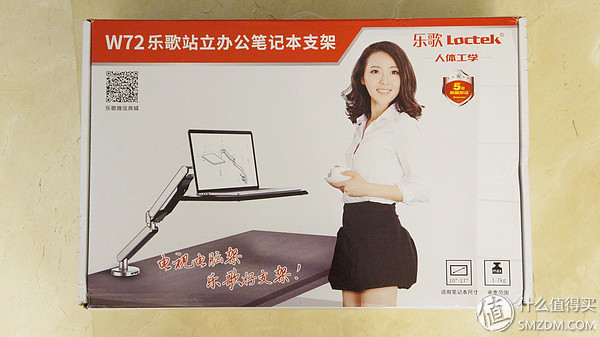

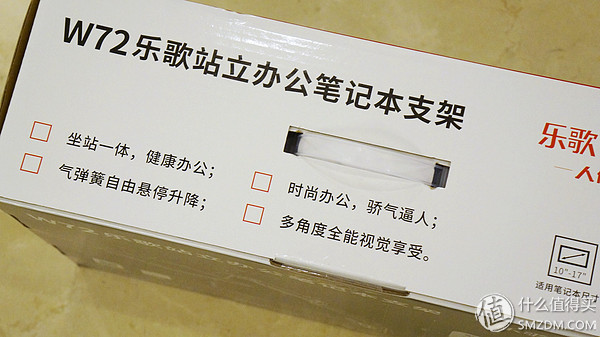
Open the box and place the notebook tray on the top, wrapped in corrugated paper. The following is the main body of the bracket and the accessories used for installation.




There is a gas spring inside the support arm. Pay attention to safety and be careful of the bullet.


The power line of the laptop can be hidden inside the bracket, which makes it more beautiful.
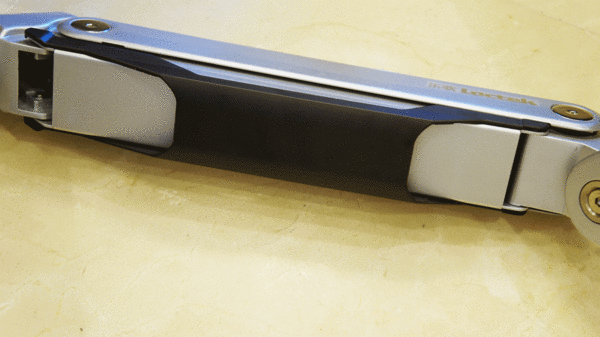

The metal parts of the main load bearing work are generally not handcuffed, but as a product with a price of over a thousand is clearly not fine enough, it may be to increase the friction deliberately to do rough?


Other parts of the work that are not supported are still very good.

Included in the accessories are 4mm and 6mm two hexagon sockets + three screws.

The need for Tucao is that the screw on the stand arm is actually 5mm, but there is no 5mm Hexagon in the fitting. Songs should be filled with everything you need. Not all people have a lot of tools.
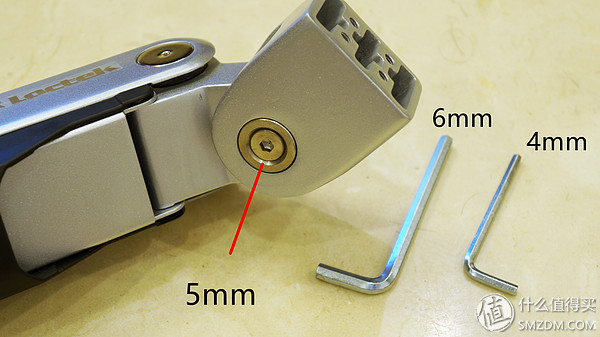
Here is the installation job
At my desk, I didn't look very thick. The thickness of the table board was almost 2cm. In the manual, 2cm is the minimum thickness that this bracket can be installed in. The thinness may not be safe, and it is easy to cut off the table due to the force.


In the place where the bracket comes in contact with the table, there must be a pad. The three pads in the accessory need to use two left and right pads. The middle one is spare and can be cut freely.
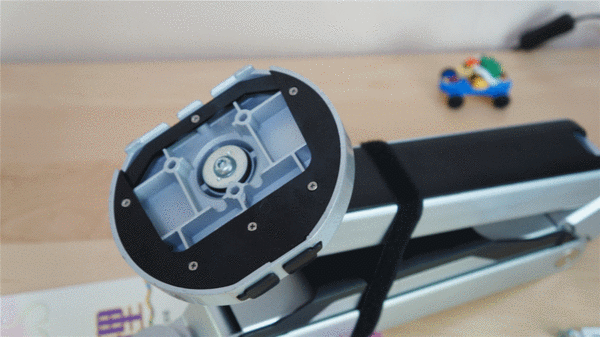
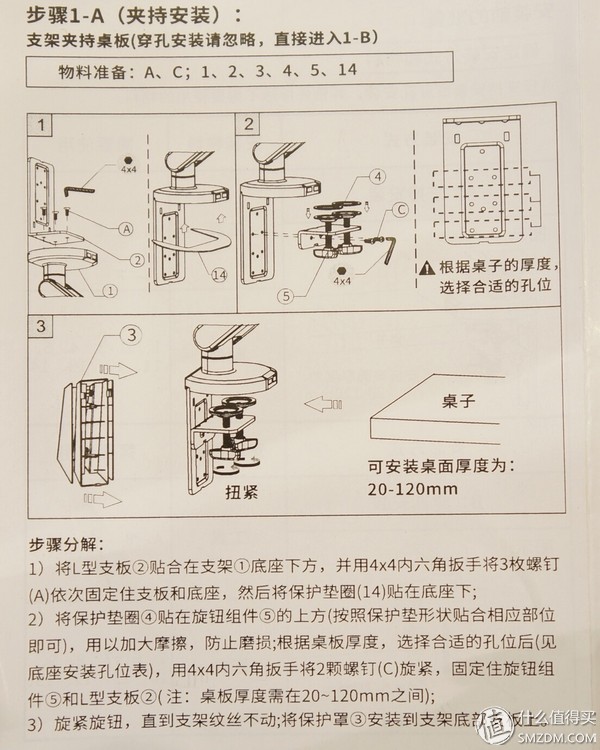

The weight of the bracket without the tray is 4.5kg. After loading the tray, it is not good to weigh. I estimate 6-6.5kg

Tighten the clamped table, be sure to clamp

Then you will find out how high it is.... Don't worry, after loading the tray, the use height is actually not that high.

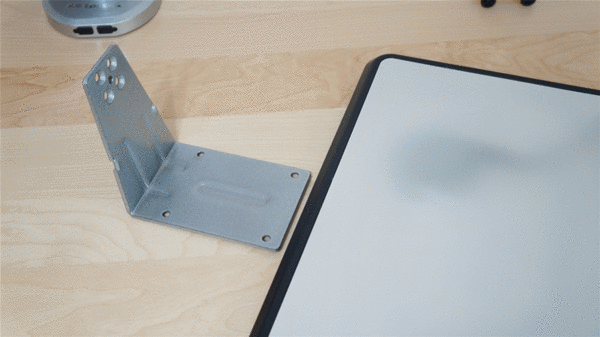
Installation is complete, perfect
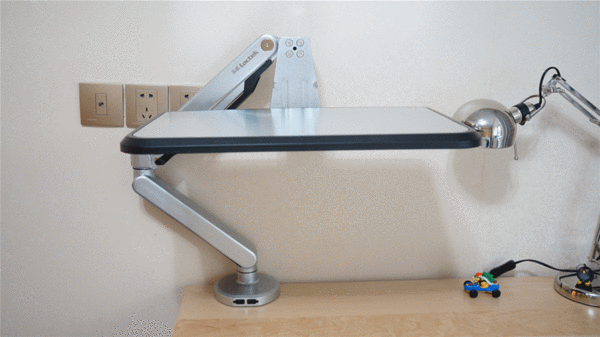
The maximum length of the wingspan is about 50cm from the table top.

I tried to hide the power of the notebook into the bracket. The plug could be stuffed in, but the lid could not cover it and failed. Still can only put in the line.


The bottom of the tray feet can be completely attached to the desktop.

In the past, in order to use a mechanical keyboard, the notebook could only be moved backwards, and the screen was exhausted. Later, it was too lazy to use it. Now that the laptop has been raised, the keyboard is underneath, and finally it's pleasing
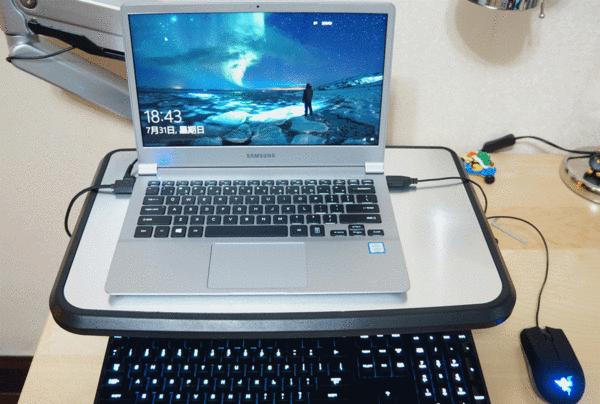
When changing the height up or down, the softness (resistance) can be adjusted by a screw on the arm. In addition, if your notebook is too heavy, you should tighten the screw clockwise, otherwise the notebook will sink the tray down.

Suddenly found a protective shell forgotten .....


There is also a cable protection cover in the accessory, which is placed behind the stand, but I don't have so much space so I don't need it anymore.



Installation method B
Need to punch holes on the table, people who will choose this installation method should be less. Therefore, the accessories used by B are also useless.
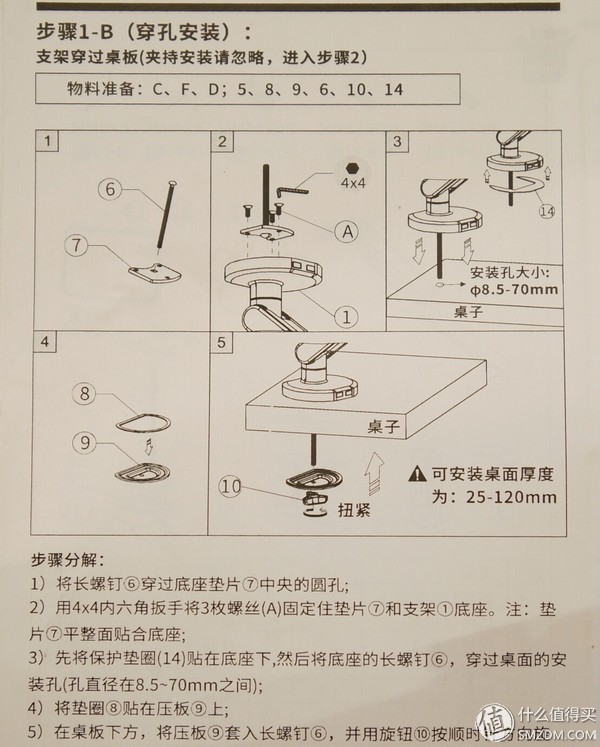
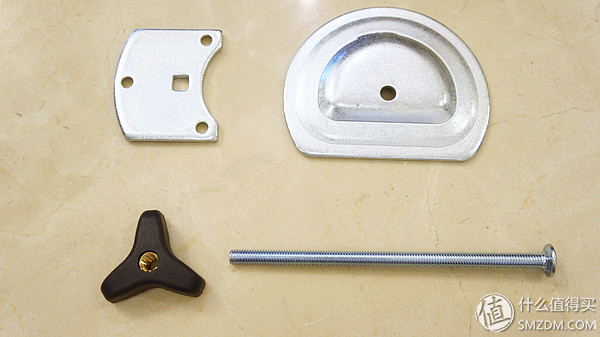
Q: Is it stable? Do not shake?
A: It's a bit shaky and acceptable. If the table is thicker, it will be more stable.
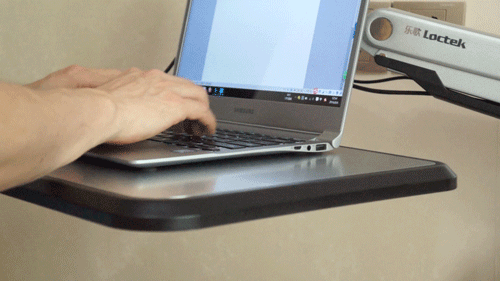

Q: Is the IKEA table thin and will it be cut off?
A: When the arm is the largest, use a little pressure to press the bracket. The place where the table is subjected will be deformed (you can add a small piece of wood and put it under the table to increase the area of ​​the table).

to sum up
 good stuff! The neck will no longer be overdrawn and the body will no longer be hollowed out! You can use it with a computer and stand with tiredness. Stepless height adjustment, one word, convenient. The interior can be very beautiful and the overall appearance of the stand is good.
The shortcomings, that is too heavy, put the computer properly over 8kg, if it is aliens that estimate is almost 10kg! All on the 0.015m2, the table said that Alexander would be better if he could do something lighter.
The control switch is a special switch for process control of electrical control and thermal instrumentation. Specifically, there are positioning operation, self-resetting operation, positioning-self-resetting operation, blocking operation, positioning-blocking operation, self-resetting-positioning-locking operation and so on.
The types of control switches are:
ME Limit Switch
Micro Switch
QS5 Cam Switch
Universal Changeover Switch
Foot Switch
Proximity Switch (Sensors)
Switching Power Supply Unit
Float Switch
Weather Proof Isolating Switch
Isolating Switch and Changeover Switch
Control Switches,Float Switch,Proximity Switch,Cam Switch
Ningbo Bond Industrial Electric Co., Ltd. , https://www.bondelectro.com