
First of all, we have to understand the following issues:
One, what is Shuangqing
Shuangqing, also known as dual WIPE, is an Android system's method of restoring the system's initial state, that is clearing the cache and clearing user data, a simple understanding is a more thorough "restore factory settings", clear the cache is to clear your box Installed software, cache generated during the operation, etc. Clearing user data is to clear everything you have set up for the millet box, such as WIFI settings.
Second, what is the use of Shuangqing:
Just now, Shuangqing is an enhanced version of the “restore factory settings.†When the box encounters issues such as software conflicts, excessive buffering, and misinstalled software, it can be used when the system becomes unresponsive or crashes. After use, the box will recover. To the initial state, it is the same as the system that was just bought back. At this time, most of the problems caused by the system are solved fundamentally.
Third, what is Xiaomi dual system:
Millet dual system is system 1 and system 2, individuals understand the formal system and the replacement system, the purpose is to switch to system 2 to continue to use after one of the system is damaged or crashed, and the two systems are used interchangeably, such as being used The system is 1, the replacement system is system 2, we encounter an official upgrade, this time system 1 will automatically become system 2, system 2 will be directly upgraded to the latest version, at the same time into system 1, to continue to use, so even if the upgrade Failure, it will not affect the use of the normal system.
Fourth, use method
Let's take a look at the system problems. How do we clear the system and switch the system? First, we need to unplug the power supply of the millet box.

Second, we press the home button and menu button, that is, the small house and the three horizontal keys, and insert the power at the same time (this step suggests that two people get together, because the millet remote control uses infrared, you need to aim at the infrared port, if It is recommended that you plug in the power port immediately and press the Home and Menu keys, but the interval time should not be too long.

Third, you can release the Home and Menu keys until the style shown in the figure below appears. At this time, there are four options, namely restart, clear cache, clear user data, and clear all data.
Hide the contents of this post



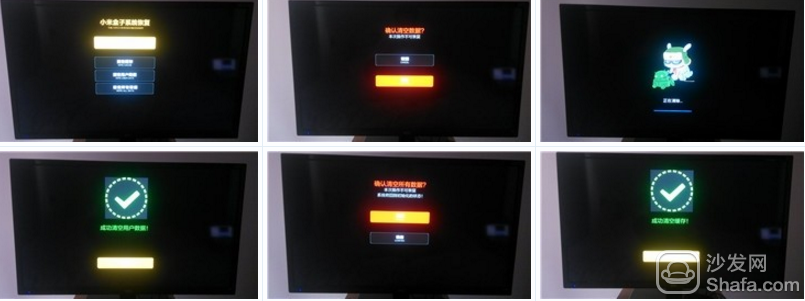
A. Mixer Beater (s/s)
B. Mixer whisk (s/s)
C. Potato masher
D.550ml measure cup
F. 700ml measure cup
G.350ml chopper
H.700ml Chopper with non-slip base
I. Fine slicer & Julienne Disc, Rough slicer & Julienne Disc, Shred Disc.(For 700ml chopper use only)
K. Wall mounting
L. Bracket
General specifications
Base speed: 2 Detachable shaft: lock & unlock sign
LED light: No Speed setting: 2
Technical specifications
Power: 400W Frequency: 50/60 Hz
Voltage: 220-240V Cord length: 1.2 m
Design specifications
Material body: ABS Surface finishing: injected color
Material rod: Stainless steel Material blade: Stainless steel
Material measure cup & chopper: SAN
Dishwasher attachments: Yes
Approvals
GS/CE/CB/LVD/EMC/ROHS/LFGB/DGCCRF/REACH/ERP

Hand Blender With One-Touch Blending,Safe Hand Blender,Electric Hand Blender,Hand Blender Online
Housoen Electric Manufacture Co., Ltd. , https://www.housoenappliances.com