With the continuous development of the smart TV industry, the prices of TVs are getting lower and lower, the sizes are getting larger and larger, and the resolution is getting higher and higher... However, these developments are not all good things. Smart TVs have greatly enriched our entertainment life. At the same time, it also brought a lot of negative influence.

Among them, the damage to vision is a particularly prominent problem. Electronic devices including televisions, mobile phones, and flat panels are becoming the main reason for the decline in vision of more and more people. The sofa butler serves as the most trusted smart TV application market for millions of families. While recommending more and more exciting TV applications to everyone, it is also focusing on TV users' health problems. Therefore, after a long period of development and testing, the sofa butler finally released this "TV brightness adjustment tool" today!

Studies have shown that long-term viewing of televisions, mobile phones and other electronic screens, in addition to the excessive use of eye and light stimulation caused by visual fatigue, LED (TV light-emitting components) in the screen light of the blue light will cause irreversible damage to the user's retina . We know that light consists of different colors of light spectrum, and different wavelengths show different colors, and blue light is light with a wavelength between 400-500 nanometers. The peak light spectrum of light sources emitted from TV screens with LED as the light source is mostly It is such a short-wave blue light that the damage caused by the blue light will be even worse in the case of insufficient ambient light at night!
Now, users can quickly download and install the "TV brightness adjustment tool" simply by searching for "DSLDTJ" in the sofa butler. The application provides two modes of "eye protection mode" and "night mode" from the perspectives of reducing the brightness and weakening the blue light. Situation.


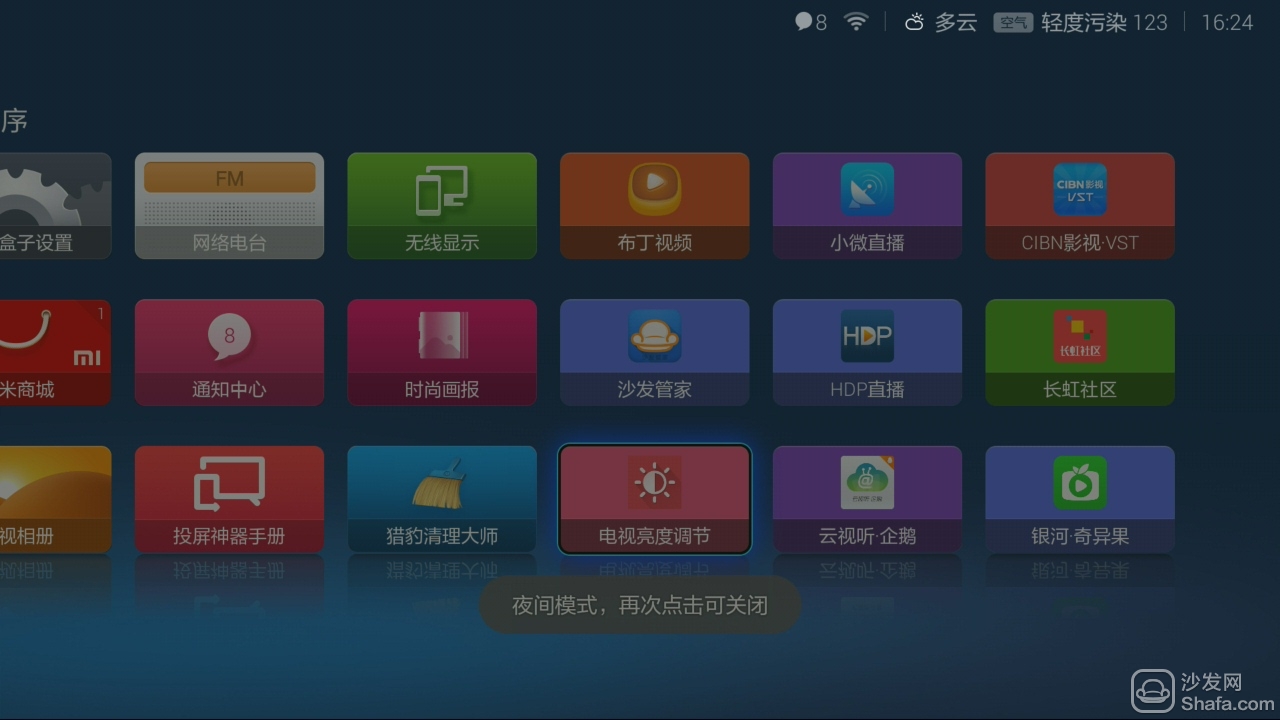
After downloading and installing the "TV brightness adjustment tool" in the sofa butler, the user can enter the "eye protection mode" by clicking on the application once. The brightness of the screen can be obviously reduced through the above picture, and the blue light in the screen light source is also available. A considerable degree of weakening. Click Apply again to enter Night Mode, which is suitable for use in nighttime scenes with weak external light.
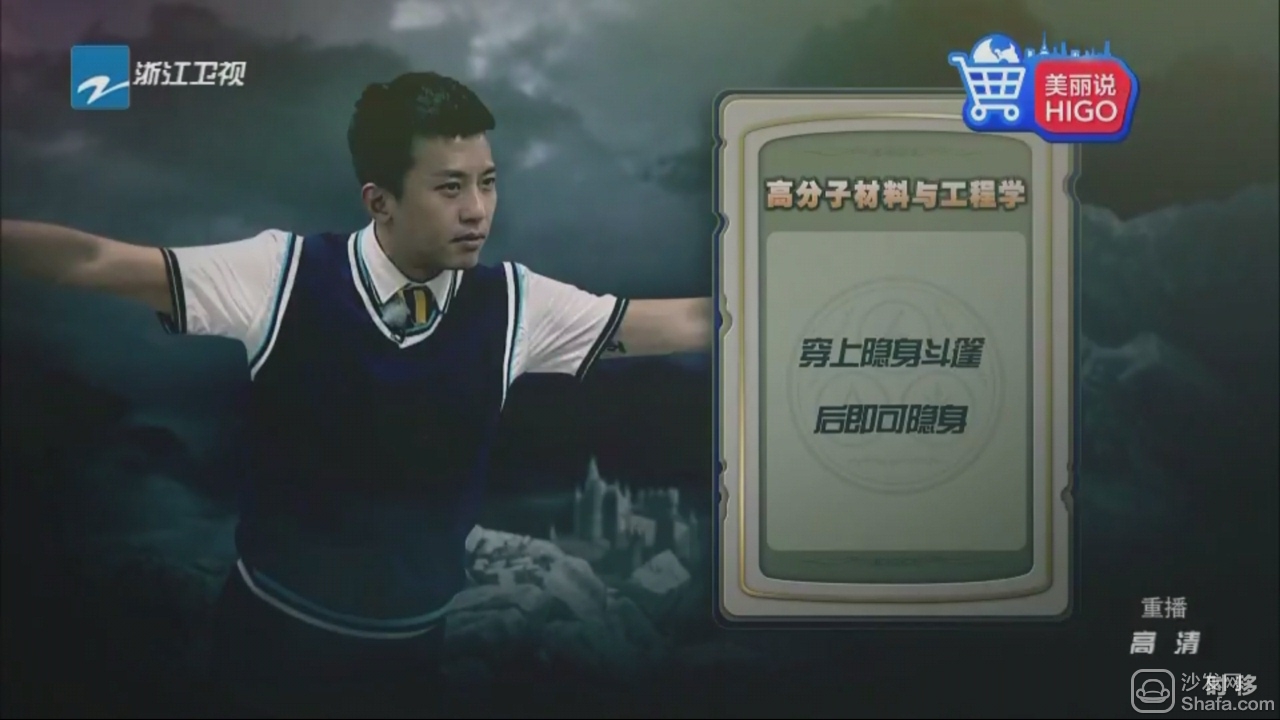
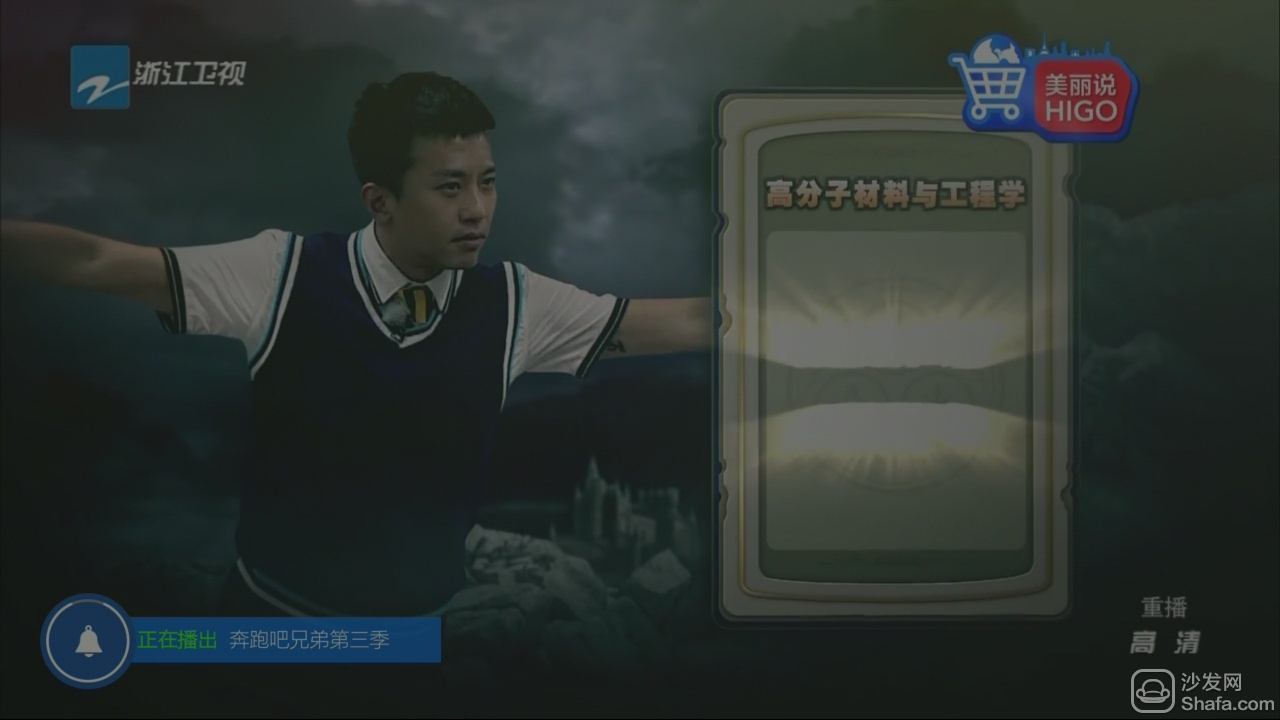
After switching modes, the screen brightness effect will always be maintained. Whether watching TV or playing games is in the "eye protection" mode. If the outside light is strong, the user can also close the eye protection mode by clicking on the application again.
PS: The brightness should be compatible with the ambient light, not too bright or too dark;
For many smart TV users, slight discomfort when watching TV does not affect their continued viewing. The brightness adjustment of the TV itself is also plausible because of its cumbersome setup. Especially for the elderly and children, the long viewing time and the lack of eye-protection awareness make them more vulnerable to visual impairment. The “TV brightness adjustment tool†exclusively released by the sofa butler has undoubtedly provided a perfect solution. For the health of you and your family, you can quickly download the “TV brightness adjustment tool†in the sofa butler!

Among them, the damage to vision is a particularly prominent problem. Electronic devices including televisions, mobile phones, and flat panels are becoming the main reason for the decline in vision of more and more people. The sofa butler serves as the most trusted smart TV application market for millions of families. While recommending more and more exciting TV applications to everyone, it is also focusing on TV users' health problems. Therefore, after a long period of development and testing, the sofa butler finally released this "TV brightness adjustment tool" today!

Studies have shown that long-term viewing of televisions, mobile phones and other electronic screens, in addition to the excessive use of eye and light stimulation caused by visual fatigue, LED (TV light-emitting components) in the screen light of the blue light will cause irreversible damage to the user's retina . We know that light consists of different colors of light spectrum, and different wavelengths show different colors, and blue light is light with a wavelength between 400-500 nanometers. The peak light spectrum of light sources emitted from TV screens with LED as the light source is mostly It is such a short-wave blue light that the damage caused by the blue light will be even worse in the case of insufficient ambient light at night!
Now, users can quickly download and install the "TV brightness adjustment tool" simply by searching for "DSLDTJ" in the sofa butler. The application provides two modes of "eye protection mode" and "night mode" from the perspectives of reducing the brightness and weakening the blue light. Situation.

normal circumstances

Eye protection mode
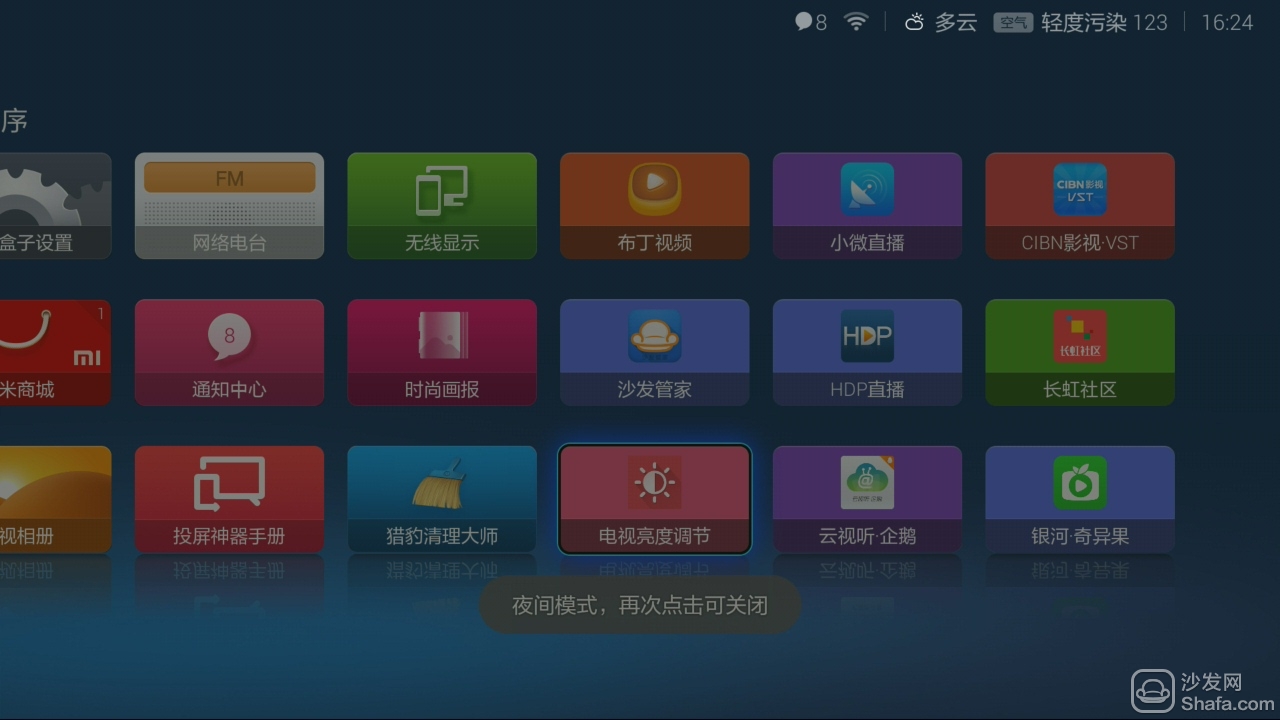
Night mode
After downloading and installing the "TV brightness adjustment tool" in the sofa butler, the user can enter the "eye protection mode" by clicking on the application once. The brightness of the screen can be obviously reduced through the above picture, and the blue light in the screen light source is also available. A considerable degree of weakening. Click Apply again to enter Night Mode, which is suitable for use in nighttime scenes with weak external light.
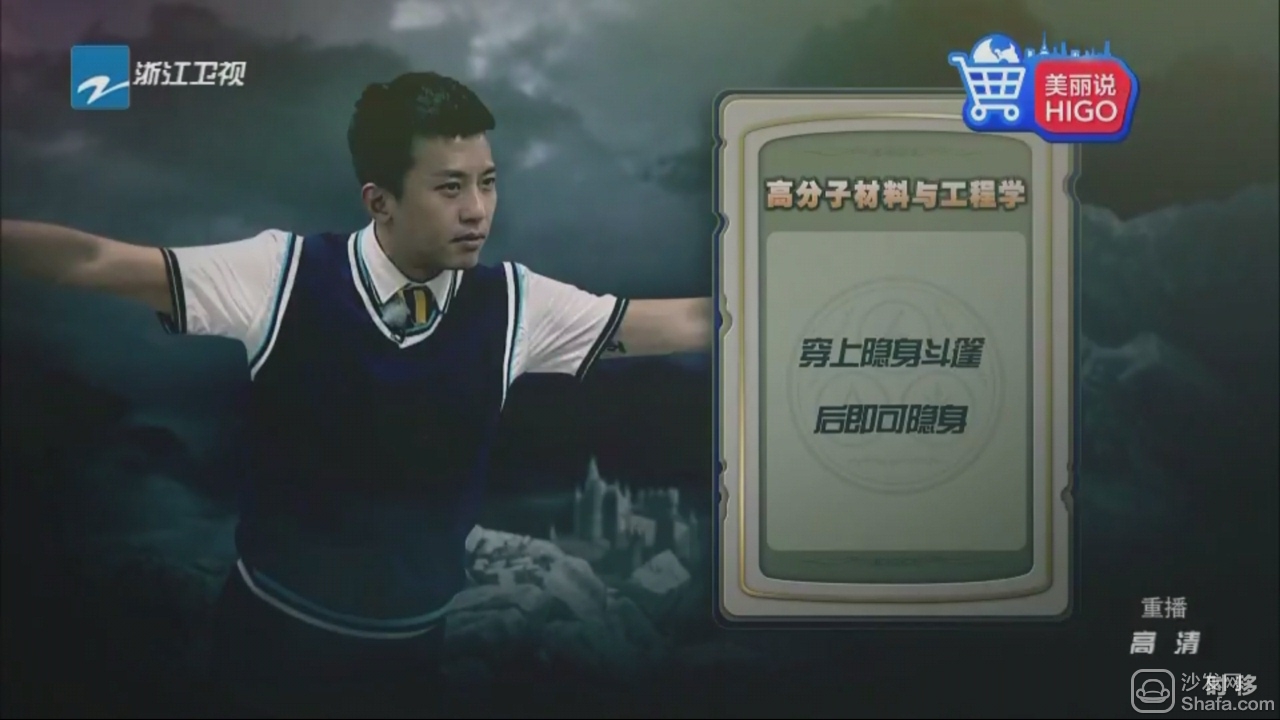
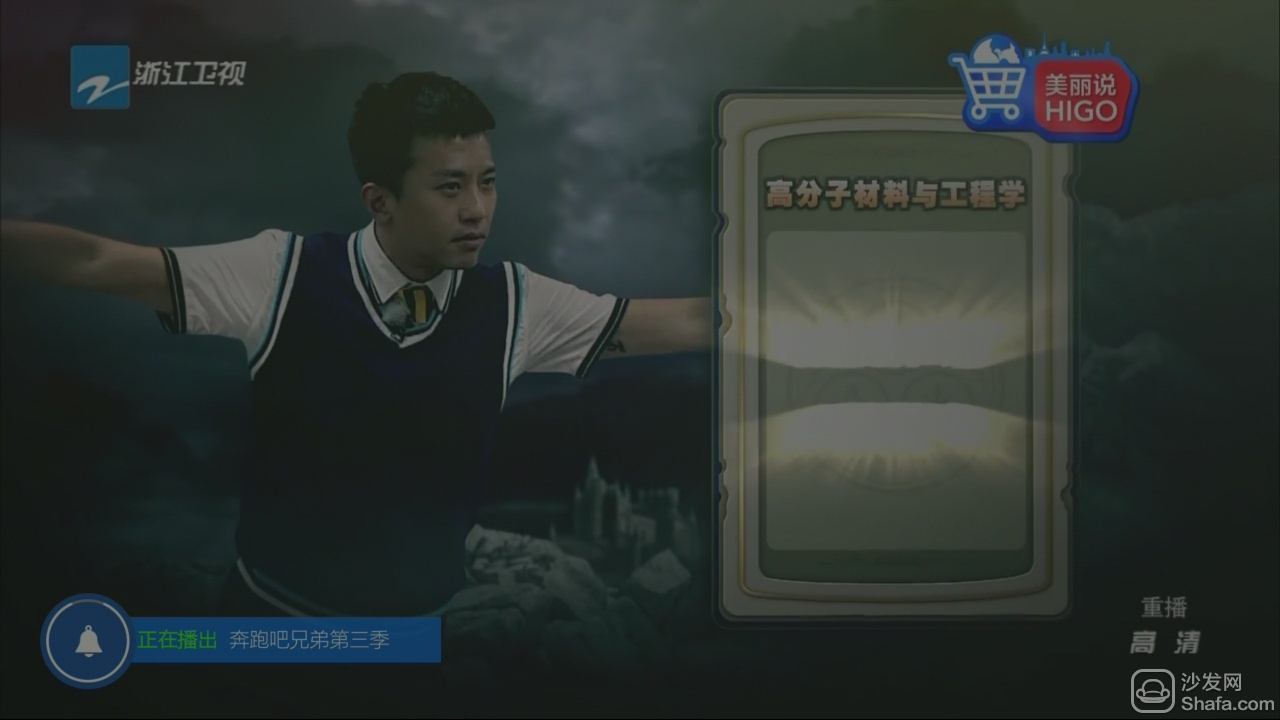
After switching modes, the screen brightness effect will always be maintained. Whether watching TV or playing games is in the "eye protection" mode. If the outside light is strong, the user can also close the eye protection mode by clicking on the application again.
PS: The brightness should be compatible with the ambient light, not too bright or too dark;
For many smart TV users, slight discomfort when watching TV does not affect their continued viewing. The brightness adjustment of the TV itself is also plausible because of its cumbersome setup. Especially for the elderly and children, the long viewing time and the lack of eye-protection awareness make them more vulnerable to visual impairment. The “TV brightness adjustment tool†exclusively released by the sofa butler has undoubtedly provided a perfect solution. For the health of you and your family, you can quickly download the “TV brightness adjustment tool†in the sofa butler!
mask, disapoable mask, medical mask, surgcal mask
Dongguan Formal Precision Metal Parts Co,. Ltd , https://www.formalmetal.com