Foreword:
In fact, I have been waiting for the emergence of smart insoles. For myself, or running enthusiasts, the time taken by the Garmin 630, posture detection, and the distribution of the left and right feet are all very heart-rending. Inadequate wallet, it is pinned on the smart insole above, recently saw this smart insole, plus the price of 199, without hesitation on the pit to buy this insoles, looking forward to the function of Garmin 630.
text:
First talk about how I bought this smart insole, probably last month, after updating the version of Yuet Run, I found that a new feature was added. There is a Podoon option in the connected sports equipment. I immediately went to search for it. Discovered a smart insole. At that time, it was just doing Jingdong crowdfunding:
Immediately wait for the ideal of beauty.
After a month or so, I finally received it and I have this assessment.
First out of the box

The rectangular box is a little pressed, but it is an insole in itself. It doesn't matter.
After opening, as shown


A pair of insole plus a simple manual
positive
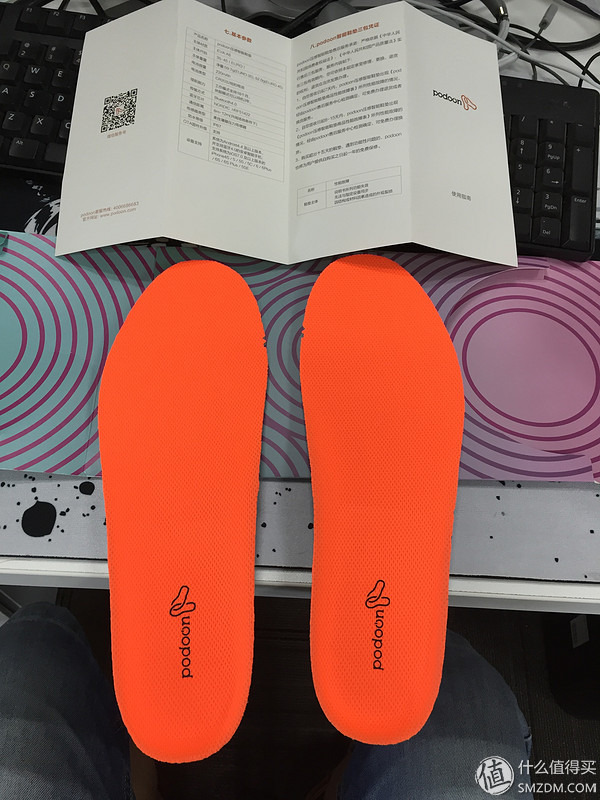
Negative
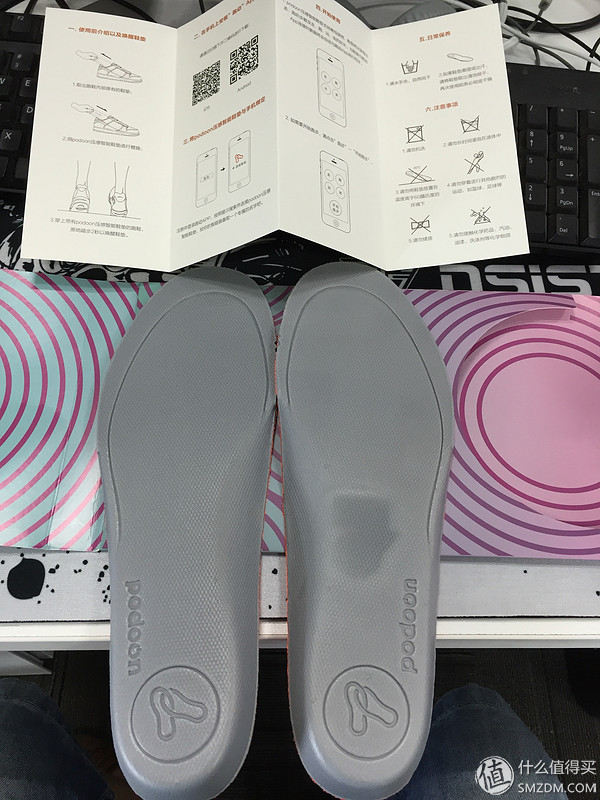
I don't know if you noticed a photo of the back side of the insole. There is an insole (the left foot only, in this photo is the right insole). There is a different color in the middle of the block area. This is the smart chip in the whole double insole. In other words, the sole in the right foot is actually a plain insole.
First of all, say the problem of size and thickness.
I bought a 41-yard insole, which basically matched the 41-yard shoe. If you don’t have confidence when placing an order, buy a half yard to a yard. I myself am in this situation and wear 40~40.5 yards of shoes. However, I myself have several pairs of 40 to 41 yards of shoes, after testing, the size of the insole is not "less than two", in line with the standard size.
About the thickness of the insole, it is still quite thick
The forefoot is the thickness of the stack of three one-dollar coins, as shown below

The height of the hind paw is higher than that of the forefoot and it is not good to measure. The relative thickness of the coin is about 4.5 coins can only be measured by the following method.

There are 7 coins on the outside and 3 coins on the insole. I feel a little higher on the outside. The thickness of 4.5 coins is drawn. From this figure, we can also see the shape of the heel of the insole.
Other information mentioned on the crowdfunding page is not mentioned here.
Made appearance and material summary:
The standard running shoe insole material (I'm not shy I do not know what the name of this material, feel and flexibility is the standard running shoe insole material)
Coupled with a thickness slightly higher than the thickness of the running shoe insole and surrounded by, in my personal experience, enough to protect ordinary runners.
I just received it in the morning and I can't wait to experience the basic functions. However, I wear sandals at work and I have the following picture:


Well, the buffer is not bad. . . Go back and forth a few steps.
Next experience the standard features, download running software, open the main interface, smooth connection is not difficult.

Specially done a few interesting tests to see how the insole detects the number of steps.
a) Floating to simulate walk test
Result: The number of steps did not increase, not using the motion sensor to detect the number of steps, this should also be the biggest advantage relative to the bracelet.
b) Only touch the forefoot
Result: Increased number of steps indicates that the insole has a pressure sensor in the forefoot area
b) Only the back of the foot landing test
Result: Increased number of steps, indicating that the rear sole area also has a pressure sensor
In theory, it can be detected whether the foot is on the back or the forefoot when running.
After trying out the basic functions (I don't care much about this feature, too many devices can detect the number of steps), I started to try the core functions:
Gait detection
Interface as shown (function display)

Gait detection can test the 4 functions in the above figure
Explain first:
Touchdown time: Can detect the time during the movement of the sole of the foot touching the ground. Theoretically, the shorter the better, it means that your running level is more cattle X, not studied in detail, but it was previously seen from the Garmin 630.
Pitch: Running frequency, the number of feet per minute. For running, the higher the better, the top marathon runners are said to be over 200 times, with more than 180 recommended.
Foot rotation: A concept created in this software, at least I have not heard this word before using this software. You can see the following description
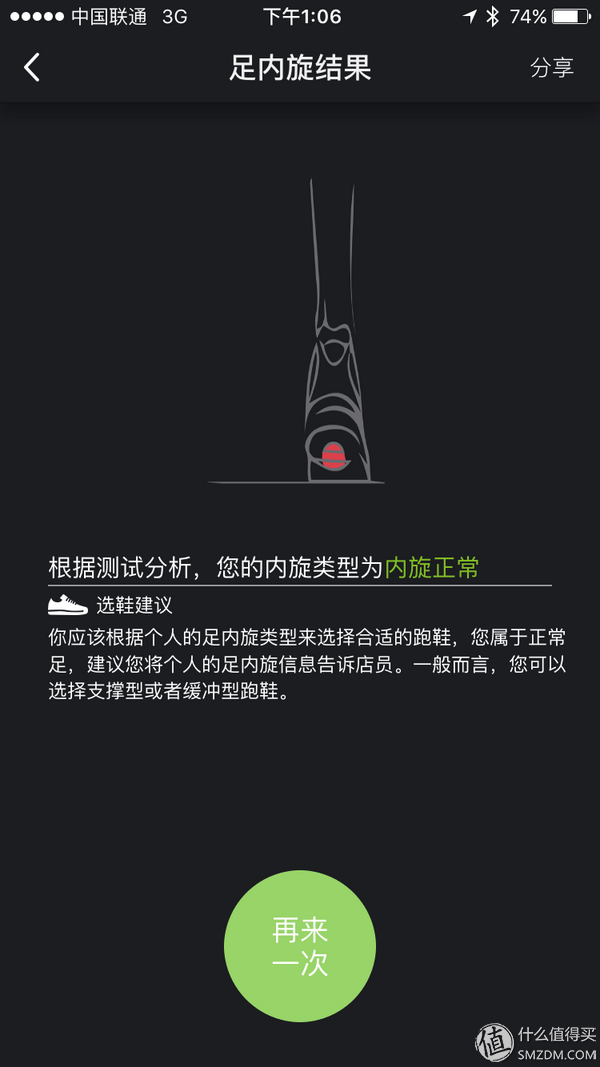
Should be the detection of running foot posture
Landing mode: It is the front foot landing, the rear foot landing, or full foot landing. In fact, this tester knows his own heart.
OK
Start experiencing the tests.
But before that, I'm going to spit, this function is very bad to use, very bad, very bad! ! ! !
The font is black and black for the following reasons:
I did some basic functions after connecting the insole in the main interface. If you want to use gait detection at this time, you need to disconnect the insole in the main interface. Otherwise, the gait detection is not detected. When I was still skeptical about my life, I wasn’t able to detect when I was walking. The result was not. After I asked the customer service, the customer service told me to check the gait. Then I needed the main interface to exit the insole Bluetooth connection, and then I entered the gait detection. Interface to connect insole Bluetooth
Then each test is detected individually. If you want to test the way to go down the landing time, the comprehensive information of the way the foot falls, I'm sorry, I can't do it!
After you talk about the overall process, you understand:
Main Interface -> Gait Detection -> Floor Time Detection -> Connect Insoles -> Click to Start Detection -> Go Wild 100 meters -> Stop Detection -> Drop Floor Time Test Report
Main interface -> Gait detection -> Pitch detection -> Connect insoles -> Click to start detection -> Run 100 meters -> Stop detection -> Step frequency detection report
Other items are detected as well.....
First on the first test: landing time

The picture above is the test report I walk.
The second walking pace:
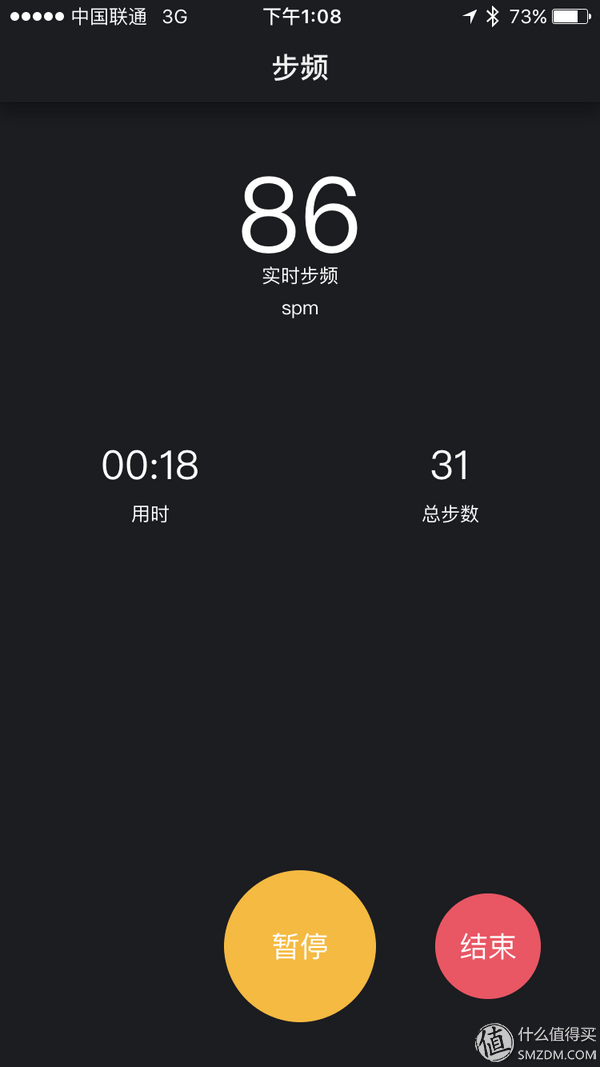
The third foot rotation (the same photo before):
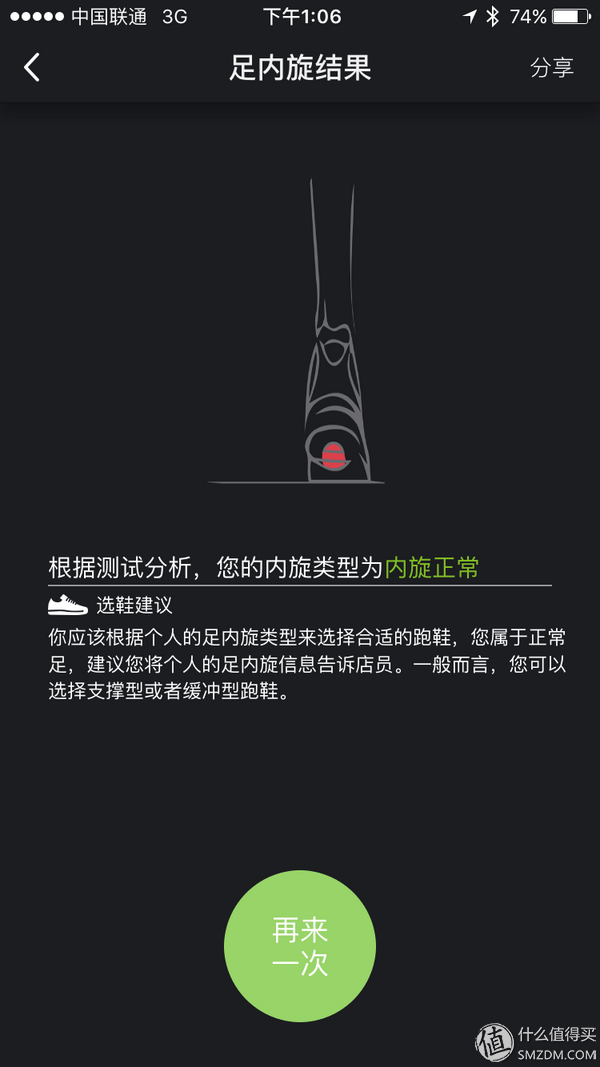
Conclusion: No ostrich use
The fourth landing method:
Several tests were done specifically to estimate that the heel fell first, then the forefoot fell and the entire foot fell to the ground.
Look at the report:



in conclusion:
In line with expectations, but when used here, the loss of heart is still very large, is not what I want: able to provide comprehensive inspection report.
In fact, in the afternoon when I was here, I had the urge to return! (You can see my screenshot time, one o'clock in the afternoon).
However, I continued to understand the information on the Internet and saw pictures similar to this one (note that the screenshot below is still a screenshot of myself running. I also see similar photos on the Internet, but I still took my own screenshots): I saw there was something in the running information. The information on the time of the landing reminds me of the fact that when I run, I can still comprehensively detect various indicators. Well, I'll run again in the evening!

Running experience:
After putting on running shoes, it's like this:
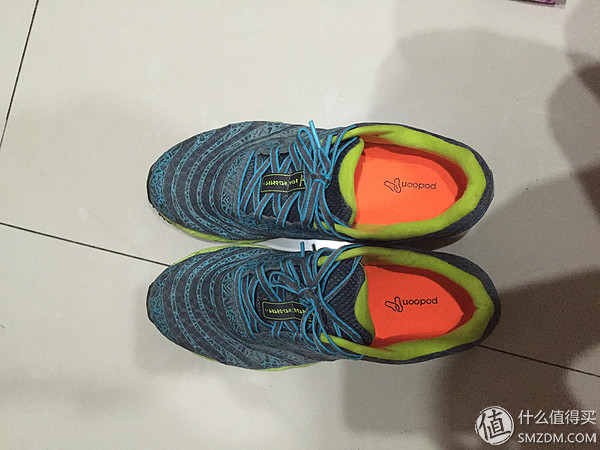
Perfectly suited to the shape of running shoes.
First run the main interface picture:
PS: There is heart rate information because I use the Bluetooth heart rate band. Insole can not have this function.

There are only two insole data that can be reflected on the running interface in real time:
Touchdown time and pitch. Other ridiculing ways of running are not displayed, as long as the comprehensive information after the completion of the run, wait and see.
The picture below is my own running result in accordance with the individual's usual posture and speed.

Analyze the data below:
Touchdown time: 200ms, this does not know the accuracy of the data, but from the personal experience, it should be accurate (it seems to be a comprehensive touchdown time)
Pitch: Accurate, in line with my pace, common test results and mobile phones are consistent with the test results.
Heel touched the ground, touched the ground with a full palm, and touched the ground with the forehead: 41,119,40. It felt a bit problemy. From my personal experience, I used the method of landing the forefoot. This ratio seems to be inconsistent, with a certain skepticism. , But wait until the question of this data, because I have done several tests.
Flying time: 118ms, do not know the degree of accuracy, but in principle, the empty test is very easy, it should be detected, and it is considered accurate.
This is the test result of the first comprehensive information, and the second gait information (the same run):


To be honest: For most of the information here, no comparison is meaningless, because you see it is meaningless, although this indicator is written there. Note that what I said is that no comparison is meaningless, and it does not mean that the information inside is meaningless. For example, this time with the impact of 5.1, you make it? Here I see a seemingly NB message, a single foot impact sample! Also with graphic curve display! Or repeat the sentence I just did not make sense without comparison. Therefore, I resumed the second run again! In this run, I intentionally changed my way of running to see how the information in the insole was. This time, I used the running method is: high-step rate, very pure pure forefoot landing (although I know that usually is the front foot landing, but not so exaggerated), with the following data information:



data analysis:
OMG, this information is too good to read it, we can freely compare the next two results, and I was different from the previous one is what I said earlier, slightly changed the way to run: high-frequency, and pure forefoot landing !
The conclusion from these two times is that it seems that the insole can distinguish different running postures! Here, I am still seriously skeptical, because I know that the data of the previous normal running could not be like that.
Then I started the third running test. This time, I changed it, used the heel to land, and it was a low cadence, that is, the usual running mode for the “entry runnersâ€:



in conclusion:
From a single sample of plantar impact force, it can be seen that the lower palm is lower than the first palm. However, other information cannot be fully reflected, including time for forefoot touchdown and time for touchdown on the back of the palm. However, the touch time of the forefoot is longer than that of the heel touch. This is completely understandable in terms of personal understanding. What I know Yes, I must be running in a way that I can use because I deliberately run.
See here, do not know what we thought? But please do not comment first, see the following information:
This time, I finished my experiment and I ran my normal posture again. The result surprised me again:


I guarantee that this is my normal way of running! Everyone can compare this with the result map of my first normal running. The difference is too great, (very close to the second intentionally high-step pace).
What do you think about this result?
The full text is finished.