Hello, everyone, this is my debut in Auntie's work. At the same time, it is my first time to build a computer myself. In the past two months, I’ve been browsing all kinds of posts, forums, and computer configurations. From the first four or five thousand to the current seven or eight thousand. I now share my bitter experience with everyone. I also hope that you can support me. Thank you.
First, directly on the configuration Chassis: IN WIN 303 Black Middle Tower Chassis
Motherboard: Gigabyte GIGABYTE Z170X-Gaming 5
CPU: i5-6500
Cooling: Cooler Master T400i CPU Cooler
Memory: G.Skill Ripjaws V-Series DDR4 3000 Frequency 8GB Desktop Memory (Ferrari Red) × 2
SSD: SAMSUNG 850 EVO 250G M.2 SSD
Mechanical Hard Drive: Western Digital (WD) Blue Disk 1TB SATA6Gb/s 7200RPM 64M Desktop Hard Drive (WD10EZEX)
Graphics Card: Colorful iGame1060 Flame Ares U-6GD5 TOP Game Graphics GTX1060
Power Supply: SUPER FLOWER Rated 550W Iceberg Kingdee GX550 Power Supply (80PLUS Gold/Half Module/Support SLI)
Others: Overclocking 3 (PCCOOLER) Tornado F122 Chassis Fan (12cm Computer Power Supply Fan / CPU Fan / With Screws / Removable)
See here, there must be a big Tucao, bought a gaming5 motherboard, why not on a high-end CPU with K, the answer is, because GAMING 5 and Samsung's fixed disk engage in activities full of 2000 minus 140, also send radiator, so an excited Just bought, but the budget is limited, the CPU is still used 6500, and GAMING 5 is used to provide some more possibilities later. . .
This set of assembly down about 7500 yuan (without monitor mouse) The following is the purchase of the connection
1. Chassis, the current purchase of the chassis also presented a fan, just started in my chassis after the arrival of the event
2. Motherboard, when I bought it, I participated in the Gigabyte+Samsung activity. At 2000, I lost 140. Now it looks like I am full of 2000 minus 100, but the CPU cooler is still free to send. Ordinary players recommend buying gaming 3 on it, and this is not much difference
3.CPU, in the computer city to buy pieces, 1260, feeling is used. . . It is still recommended to buy a boxed it, contact Intel directly after telling me to find the store after the sale. . .
4. Radiator, more than 90 official website, white took, staring at the two months of the mysterious ice 400 gold scales will not be used. . . With pretty good
5. Memory, has always wanted 16G single, plans for future upgrades, but when the price did not buy more than 500, then no goods for more than 1 month, but I just photographed two 8G, over 2 Hours, 16G single arrival, but the price will be high 16G 2400 single will be 649, the current 8G single root also rose to 449, and also considered a little comfort to me. (Recent memory hard drives, etc., can't wait to reenter)
6. Solid-state hard drive is the activity that this and Gigabyte motherboards engage in. It has also risen more than 100, price 729
7. Mechanical hard drive, also increased prices, now is 349, send a connection line, before the 329 send line, the results when I order, the line was sent off, always so bad luck
8. Graphics card, this can choose 5 kinds of preferential methods, I chose to send the chassis, the results of the current graphics card has not arrived, the chassis has arrived. . . At present, the new 1050 has been available, the average player 1050 is definitely enough, the price is only about 1000.
Sent to the chassis, single buy official website is 179, but there are also discounts, after all, double eleven, and this chassis is twice as light than the 303, they opened it and gave it to the classmates.
9. Power supply, this history can be achieved in the early 400s, it is now 529. 499, who is just needed, there may be needs, etc.
10. In order to use the expired full discount coupons in the Jingdong 25 to buy it, after buying found Taobao official website 19 dollars
II Unpacking and Assembly 1, first of all is the home of all accessories - simple unpacking of the chassis (pseudo). My wife’s goods at home are too curious about what the big box is, so I’m not helping me out at home.

 Attachment package, things are very full
Attachment package, things are very full
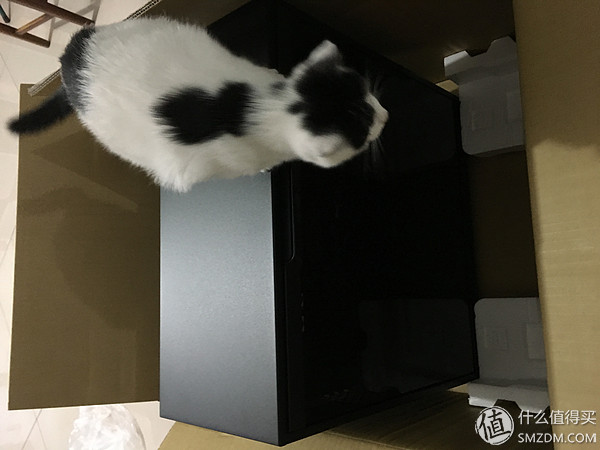





2, the assembly of motherboard related accessories
The first to arrive was the motherboard and the power supply fan and the solid state drive and power supply, so the power supply was placed directly at the home to the computer city to find the students to buy the CPU (students sold 2 hands, the cpu was taken from their neighbors). Install a cooling fan by the way
Motherboard z170x-gaming 5, a lot of evaluation, not introduced


Samsung 850EVO, said to take the M.2 port, the actual inside is still SATA, but that is faster than direct SATA
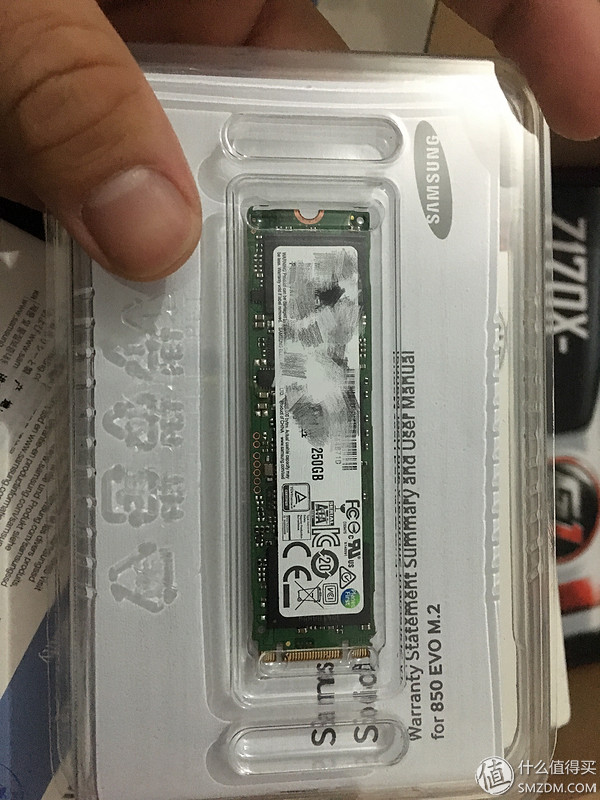
Send radiator, or good


Install CPU chip



Installing the motherboard heat sink bracket on the back 
Mounting post

Assemble radiator connector

Apply thermal grease to sit radiator

Install solid-state hard disk, note that there are two M.2 solid-disk interfaces on the motherboard, one is M2D, and the other is M2H. The choice of two interfaces affects the installation of other SATA ports. You can install them according to the user's needs according to the instructions. M2D is recommended. .

 Linked to borrowed second-hand memory, graphics cards, LaoJieJia power supplies, monitors, etc.
Linked to borrowed second-hand memory, graphics cards, LaoJieJia power supplies, monitors, etc.

Successfully lit!


Did a win10 system, the students said not to shoot the power, too shameful, I think there is nothing ah, the computer city task is completed
3, after the arrival of other accessories such as the chassis, began the formal assembly, first put a description of the internal structure of the chassis, do their own, do not spray

Because it is a large board, it is necessary to first press the connection column in the main board area, and the small board will not need to be installed. And install the bezel of the motherboard socket at the back of the chassis, the upper left corner
 Install the motherboard, poor memory
Install the motherboard, poor memory
 Memory I inserted is the position of 2,4, because according to the order of introduction in the description, this should be the first set of dual channels, and there are rumors that the position nearer to the CPU is faster, that can be so bad? But it's strange why not give the first set of dual-channel standard No.1 No.2, there is the location here is just too good, the memory is tightly on the fan shell
Memory I inserted is the position of 2,4, because according to the order of introduction in the description, this should be the first set of dual channels, and there are rumors that the position nearer to the CPU is faster, that can be so bad? But it's strange why not give the first set of dual-channel standard No.1 No.2, there is the location here is just too good, the memory is tightly on the fan shell
Then there is the mechanical hard disk. The box is written with electricity supplier specifically for the inside, anti-static sealed packaging. The installation is very good, put the hard disk on the hard disk shelf on the back of the chassis, and then screw the hard disk shelf on the back sheet


 SATA port on the right side of the motherboard
SATA port on the right side of the motherboard  Next, install the fan on the rear side of the chassis and the fan under the two fans on the upper side. That's right, I've got four, and I'm not overclocking. It's enough. Actually, I installed the power supply first. Later, I found that the front line was too chaotic. I found that there was a long port at the power supply position, and I could barely walk the line. Then I removed the fan that was installed first, and the fan line at the outlet was from the power supply. Position the long mouth to go directly to the back of the big 4PIN, the first fan line above the top connected to the big 4PIN and then walked from the long mouth to the front of the sys fun, the motherboard power supply 8pin also walked from this mouth, saying Chaos, on the map
Next, install the fan on the rear side of the chassis and the fan under the two fans on the upper side. That's right, I've got four, and I'm not overclocking. It's enough. Actually, I installed the power supply first. Later, I found that the front line was too chaotic. I found that there was a long port at the power supply position, and I could barely walk the line. Then I removed the fan that was installed first, and the fan line at the outlet was from the power supply. Position the long mouth to go directly to the back of the big 4PIN, the first fan line above the top connected to the big 4PIN and then walked from the long mouth to the front of the sys fun, the motherboard power supply 8pin also walked from this mouth, saying Chaos, on the map
 This is taken from the back of the power supply. This bunch of lines is what I said above. It is coming from here, and then it is pushed into the seam by the power supply. . .
This is taken from the back of the power supply. This bunch of lines is what I said above. It is coming from here, and then it is pushed into the seam by the power supply. . . 
The front looks more refreshing, from left to right is the rear outlet fan line, the fan power supply connector, sys fun jack, 8pin power supply connector 
Then the fan position below
The first thing that must be mentioned here is an intimate Gigabyte gadget that can integrate the cluttered front panel plugs, but be careful to install according to the instructions. Note the positive and negative polarity.

 This is the case after the pick-up. The intimate gadget is in the middle of the picture below.
This is the case after the pick-up. The intimate gadget is in the middle of the picture below.
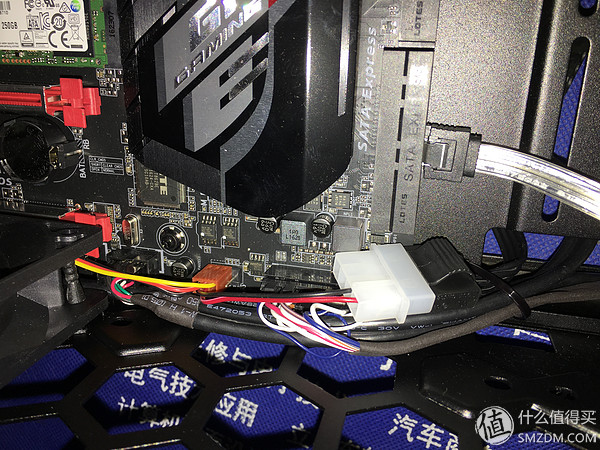 There is a series of interfaces such as the front panel HD audio cable.
There is a series of interfaces such as the front panel HD audio cable.
Here I have to give up a slot, but also to mention a proposal, why can not this chassis can be higher, the motherboard directly to the bottom of the chassis, and the fan is also very close to the horizontal distance, the fan area below the design is 3 fans, but I feel the middle position is It is not good to put down the fan, and even if it is put down, it will block some of the motherboards, just like the fans on the left side of the figure above. The main board below this section all over the socket, I heard that the Asus motherboard there are SATA interface, it is not easy to install, but fortunately I GIGABYTE SATA mouth in the side, that is, on the upper right side of the figure on the silver line, or worse Equipment. The solution is also very good to solve, to do high 1.5cm
Connected to the power and hard drive line, the internal completion of the map (please ignore the video card, according to this picture, the rainbow has not yet arrived, use the old computer graphics card to save an emergency, or can not access the monitor. )

 Good power supply. The screws used by the chassis are more suitable than the screws on the power supply
Good power supply. The screws used by the chassis are more suitable than the screws on the power supply
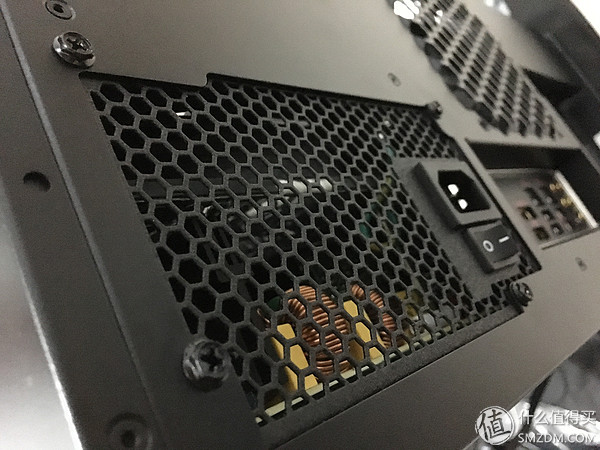
Then there's a scratchy backline. . .
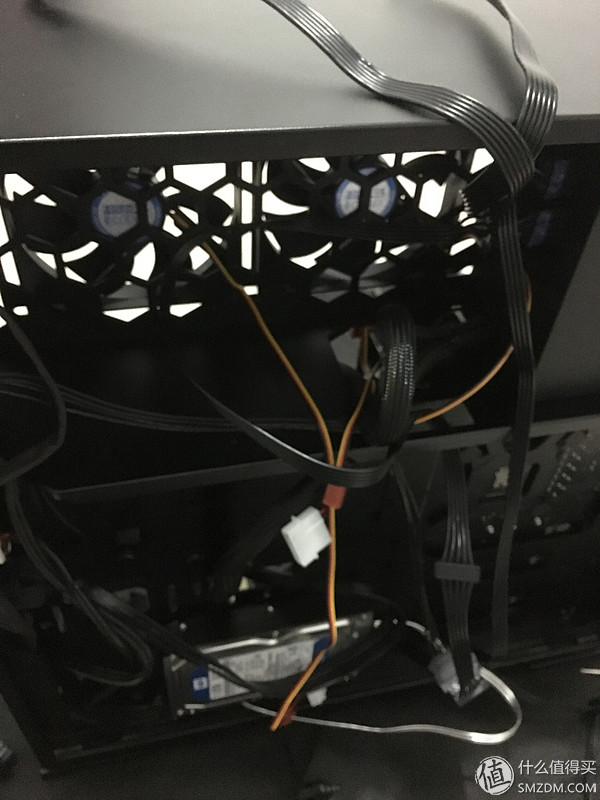
On the back of the map, the old 75G hard disk is also installed. . .
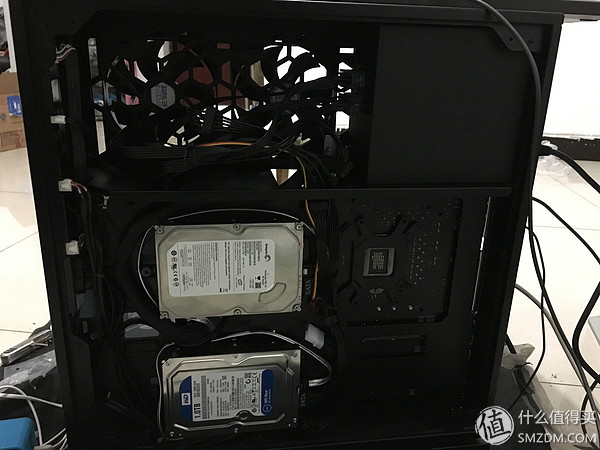
Finally come to enjoy the whole machine



Three views under the black light alone (pseudo)



I don't like light pollution, so I started thinking about the Goldscale 400. The fan also chose the F122 silent fan, but now it seems that the cool light, this red light embellishment also looks good, and it's similar to the red on the Gigabyte motherboard. Light is also more suitable
There is also a comparison with my old brother, really big, welcome to the wide 303




Just now, the landlord's graphics card arrived, try again at night to install
The first share did not pass, just put the graphics on the graphics card, first install the graphics card

Then there is a customized light bracket given by the Rainbow Tmall flagship store.


Then there is a bracket attached to Yingguang 303 chassis.

carry out

Do not know if there are people who spit fans, put aside the belief of love and hate, just talk about the above 3 groups of fans, I think the most left fan if installed, the actual and power fan function overlap, so no security, as for the following three Group, the most right side did not install the fan is because there is no light and heat things that feel empty, and the graphics card comes with three fans, it is not much necessary to install the fan on the right, mainly do not intend to overclock the CPU, after boot Using Master Lu to bake the next temperature, usually in the early 30s, it should be enough, and it is easy to install 4 sets of fans. When running, I still feel a bit noisy. I'm going to try using screws to see if I need to use the screws. Can you improve?
Finally talk about buying and using experience.
When I started selecting the chassis, I watched the forum say what 303, and the author is a relatively independent person who loves the trend, even if you say this is good, I also want to buy a cheaper, better, more suitable for yourself of. After comparing the various brands and models, it was found that wheel space, functionality, price, and workmanship were the best choices in this grade of chassis. . In the installation process, it is also relatively smooth, after all, the space is large enough, all kinds of intimate design is also very good. The fly in the ointment is the space problem of the lower fan of the motherboard mentioned by the author, and there is the problem of the routing holes on the upper part of the motherboard. In addition, the internal space of the chassis is of course suitable for water-cooling, however, it is not necessary to follow the public. Others will be water-cooled if they are water-cooled, or they will need to select the most suitable solution for them.
The configuration is the same. The author started with a budget of around 5,000. Later, when he visited the card (carefully) and the group, he unknowingly rose to about 10,000. Later, he calmed down and thought about it. He wanted to understand it and discovered it. What you want is a computer that can smoothly run the software for your life learning work. If you want to think long-term, you can buy a slightly better configuration for more than a few years. However, the data and speed in those big gods may not be so important. After all, those data beyond your needs are just meaningless numbers. So choose this set of configuration, in addition to the motherboard after the business promotion activities flicker than the budget is higher by 200 or so, others are in line with their own positioning, simple play games, occasionally draw a small design (pure entertainment), life Learning and entertainment are satisfied, and can be used for 5 or 6 years without knocking out (the author is hoping to be able to use more than 10 years ...) And about the price of this host assembled about 7,500 yuan, because the company debited so The actual cost after shaving is more than 6,000, so it is still quite satisfactory. Therefore, we advise you to listen to other people's suggestions and choose the one that suits you best. I hope everyone will have a good time.