What is the most important thing about a computer? Of course it is data! Hard disk is only a few dollars, but there is no price inside the treasure. Now that mobile hard disks are cheap, NAS is also very popular, but few people use backup software.
In fact, I have been back, but I am embarrassed to say that in addition to the windows comes with, is the D version. The legalization of software is a general trend, and the home version is not very expensive, so why not pay for it?
Internet search, incredible, backup software is also quite a lot, from the free, open source to the big pay version, a variety of backup methods, quite complicated. I have not forgotten my valued friends while I was laddling. I have made a small record and I hope to help you.
The first part of the significance of the backupThis part can be divided into three major points, dozens of small points ... ... I will not say, why? Because since you came to see this, it must have been a person with data security awareness. Did you use me?
The second part of several levels of backupI personally think so:
1, real-time/quasi-real-time multi-version backup
For example, if you are writing a manuscript, you are not careful. If you delete one of these paragraphs and save it, you need to cry. Use this to save you.
2, system backup
Like your computer is poisoned, or the whole family of anti-virus software bucket, or be "optimized software" to optimize the chaos, how to do? This can save you.
3, disk redundancy
Like a piece of hard disk that is broken, what should I do? This can save you.
4, off-machine archive backup
For example, if your computer is smashed by a wife or you encounter a crypto-ransomware virus, what should you do? This can save you.
The above four levels, the first, real-time / semi-real-time multi-version backup, with Mac can use Time Machine, Windows 7 or more can use "file history." Third-party, Genie Timeline, I personally feel that the Windows file history is enough.
System backup, Windows 7 and above have "system image backup" function, the system is generated as vhd/vhdx image, can be recovered when the crash, I used several times, it is quite reliable, but: 1, you can not handè´± manually open these images, otherwise it is impossible to restore; 2, there is no version, the image will do later to cover the previous. Prompt that "may cover," but I can not save the version several times; 3, the image without encryption, no compression, more space. So, when choosing backup software, I will consider the image backup function.
Disk redundancy At present, Windows can choose from: Intel RST technology-supported motherboard RAID, Windows system-supplied soft RAID, Windows 7 or more "storage space", and hardware RAID cards. This I will not be measured, I can not measure. Disk redundancy only solves one problem in data backup, which is the problem of disk damage. But please note: Its backup is real-time, you can't rely on it to restore the data that you deleted by mistake.
Off-line archive backup is actually an archive backup, but the storage location is not on the local machine. However, I personally feel that it is not very meaningful to have an archived backup on the same machine. You might as well use the file history for backups on this machine. Off-line backup equipment, mobile hard disk, NAS are good choices. The vast majority of the following tests are also aimed at this goal.
Part III Software TestingThe following is a shrinking version, please check here for the details of the test
1 Acronis True Image 2017
Abbreviation ATI. There is no free version, there are 30 days trial. At a moderate price, buy $49 at a time, and subscribe for $39/year. Discount codes are even cheaper, but there does not seem to be a particularly large discount. The official website gives a discount of 15%. In fact, this price is not expensive in foreign backup software. It is a conscience price.
Another option is to use the free version of ATI2015 provided by Seagate, which can only do disk and partition images, if you want to spend $29 to unlock the full version.
The main interface design is not bad, many features, there are several tools may be worth a look, like what archives ah, synchronization (refers to the mobile device synchronization) ah I think basically no one to use.

overall evaluation
It is indeed a bit buggy, and there are too many useless features. However, it has to be admitted that ATI is still relatively mature, especially the core backup function is strong. Disk image compression is relatively small, and the speed of backup and restore is fast. The biggest bug for me right now is that I can't connect to NAS . I'm in big trouble. Please Acronis hurry up.
2. EaseUS Todo Backup Free 9.2
The company's Chinese name is Chengdu Yi I. I have known for a long time that EaseUS is a domestic software. The internationalization is doing well and the price is very cheap. Todo Backup Home is only $29 for the full price and $39 for the Workstation. What's more, there are discount codes available, and the 12th anniversary event has recently begun.
For most people, this Free version is enough. Although the official website said that the Home version will be faster than the Free version, the Workstation will be faster than the Home, and I actually do not feel it. When comparing fires abroad, there was a lot of discussion in English.
Interface evaluation: The layout of the Free and Home versions is clear and reasonable, and it is very simple and easy to use. I personally think that it is better than ATI. The Workstation version has a slightly worse layout. The following is the Free version:
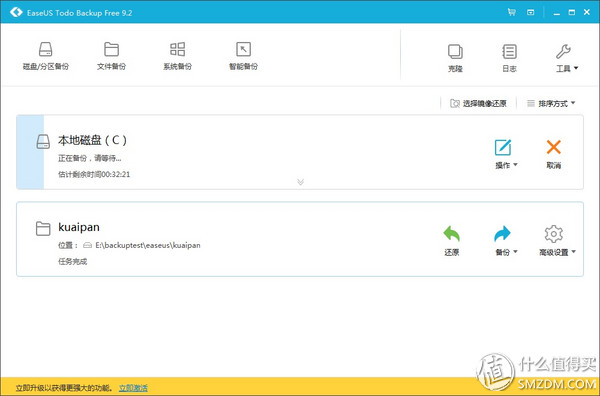
overall evaluation
EaseUS I bought a version of Workstation. The Free version is very good, but why should I buy it? In fact, I do not know, perhaps simply support the next soft. The overall feeling is okay, the core things are all there, but there are also some adjustments of important parameters such as encryption algorithms. When a sector-by-sector image is used, the files to be backed up are relatively large, which is a lot larger than ATI, and the time is much longer. The choice of a high compression rate does not seem to have improved either. Its backup speed is good, but the recovery speed is slower.
PS: The Live Chat service in their home is actually Chinese, but only the English website provides services. So I chat with a Chengduese person in English. I don't take it through him. The customer service level is not bad, I asked him where the task save directory, he pointed me to the installation directory bin/schedule/, but in fact is in AppData/Roaming inside.
3 Genie Backup Manager Home 9.0
GBM, a well-established software, is quite simple to set up, the interface is ugly, and the layout is weird. It also has a simple interface, that is, the middle part of it is just out, this design is simply not aesthetic and logic.
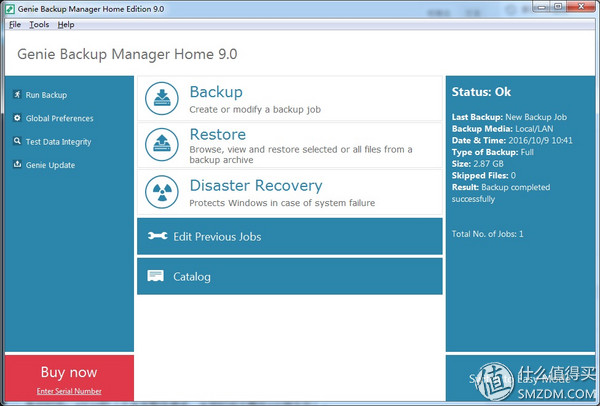
overall evaluation
Genie Backup Manager, as a file backup software, is quite functional, and some of them are. But its interface design is really a bad idea. In addition, the backup speed is slower. This seems to be a common problem with backup software packaged and archived using Zip/7z. Of course, this is a pros and cons. Using a common compression format, it can be decompressed with or without the installation of software, and the proprietary format will not work. How do you say it on the whole? Reliable, but hope they can hire a designer.
4 AOMEI Backupper Standard
This is another proud domestic software. Chinese name: Ao Mei easy backup. Although the name is called Standard Edition, it is actually free. The function is also quite complete. Like EaseUS, it is also relatively hot abroad. The city of Chengdu is incredible, and there are two major international software companies.
AOMEI is a sentimental company. Please see here.
The interface is ok, not very nice, but it is not ugly.

overall evaluation
This software feature of Ao Mei is quite comprehensive. The three main backup functions of disk partition image, file backup, and synchronization are all in place. The backup speed is very fast, showing that the core strength is not average. It's the interface soil, or I'll love it. Its Professional Edition price is very interesting. One purchase is two sets of starting, $39.9, there is a big move, called Lifetime Upgrade, before adding $10, it is really a bargain. The biggest highlight of this Pro version is "Merge Images", which combines Full and subsequent Incremental files into one. This is useful for people with large data volumes, incremental mode, and good backup habits.
5 Bvckup 2
A Made in Swissland software. It is not really a backup software, nor can it be a complete synchronization software. They themselves said: It does just one thing - it mirrors A to B. A pure mirroring software. The selling point is pure enough, enough to use Delta Copy. The price is $19.95. Prices seem to be high relative to functionality.
After trying it out, this software left a deep impression on me. The interface design is really great. All interfaces are very simple, but you can be fine-tuned if you want to fine-tune. For example, its new task interface:
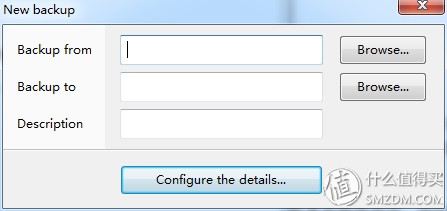
Just click Configure the details...

The main interface is long:
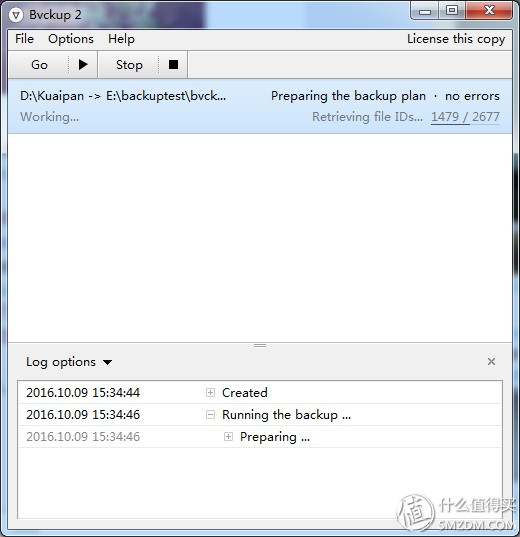
Do not be deceived by its simplicity, you know, the interface is really simple and simple, aesthetics is in all backup software. If SyncBack, GoodSync can do this half just fine.
overall evaluation
A beautiful, reliable pure Mirror software. It is very easy to use. Although the function is less, the ability to hide under a simple appearance is actually very strong. For example, its Delta Copy will be much faster for some files like databases, mailboxes and the like. In addition, I feel very comfortable with it. When using SyncBack and the like, I always feel that there will be some moths. Maybe it's because of its design.
6 SyncBack
SyncBack said that he is both Sync, but also Backup, probably referring to it also has Syncronize, Mirror, Incremental, Differential mode, can also achieve packaging, encryption, compression, but also versioning? From the functional point of view, it can indeed be regarded as a Sync + Backup tool. It comes in three versions: Free, SE, and Pro. The three versions are very strange and ugly.
The main interface is long:

Well, very Geek. If you look closely, it seems quite logical. However this is the following:
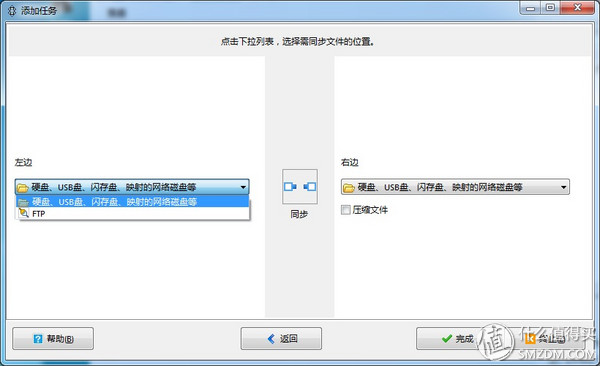
This is a step in the "new task." Please note that you can only select the type of source from both sides. You cannot select a specific location. I can't think of anything, what's the point of putting such an interface alone. You suspiciously "completed", but it was not completed at all and it has just begun. It will give you such an interface:
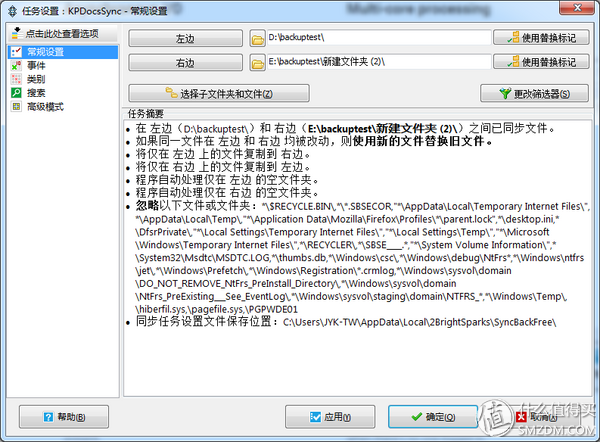
This is the "easy mode". If you click "advanced mode", you will be flashed.
In this interface, if you click “Leftâ€, you feel that he will open the interface and let you select the content on the left. Then you are wrong, because it will let you modify the “left†word, such as “Not the right side. "?
In short, the designer of this software must be thinking from morning till night "to add a project here, this would seem even more confusing..." It seems to be able to implement all the backup functions in addition to the partition image, if you're enough Geek You may like it. However, when faced with such an interface, I always feel that in the face of a minefield, I am very cautious, and I feel as if I haven't chosen an option.
Nothing can be measured at speed, and compression and encryption are fast and slow.
7, GoodSync
GoodSync is a veteran, proven synchronization software. There is a free version, but the free version is actually a Trail. After the Trail version of the free version can only synchronize three tasks, the file does not exceed 100, basically no practical value. Pro version price is not high, $29.95, can use the code to 20.05 knife, cheap and reliable.
The new interface design has greatly improved, but it is still not very good.
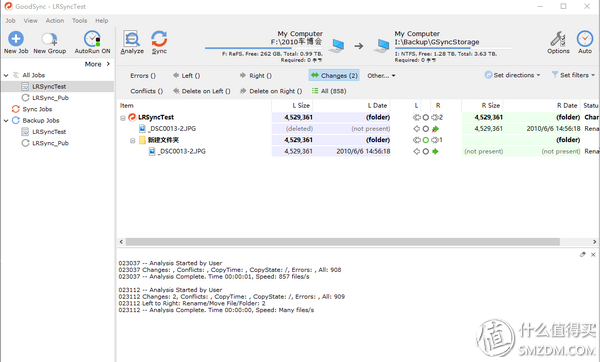
There is no separate "Mirror" mode. Use one-way + "open delete".
The right side is not compressible (but can be set to use NTFS compression) and can be encrypted. The encryption algorithm is not specified. File names can also be encrypted.
overall evaluation
Overall, GoodSync is still very reliable. The speed is not bad. I used encryption in my tests, but I didn't use encryption speed in real use. And, it can detect the movement of the file, and will not do “delete-copy†two actions on the other side because the position is moved. What I don't like much is that it will create the _gsdata_ folder by default on both sides. Although there is no problem, I always feel uncomfortable there. In addition, its setting is too complicated. It seems that there are many pits. Another thing to be reminded is that its Chinese translation is really bad and misleading. It is recommended to use the English interface.
8 KLS Backup 2015
This software I used for many years of piracy, this year is because of considering buying a genuine, only to go through so many other choices. After I paid for Todo Backup and Goodsync, I regretted it a bit, because at the end I found out that what I really wanted was KLS... This software is obscure and not seen in major reviews, but it's powerful, convenient, and fully available. Customization and my trust for so many years far exceeds its price. The downside is the same as Genie Backup Manager. Its storage uses a compressed format such as Zip/7z, which results in a faster backup speed. Next please let me praise it:
You look at the interface. Although there are many elements, they are arranged very well and do not feel cluttered at all.
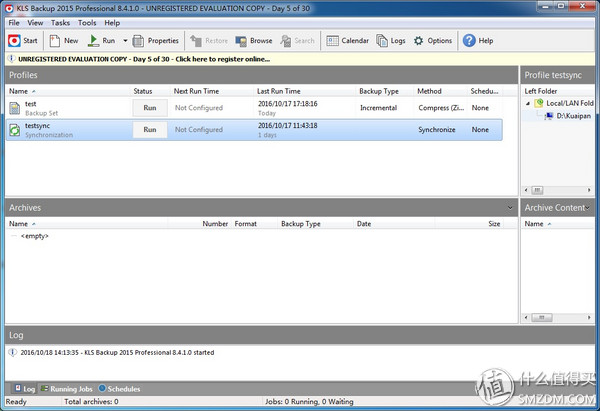
New tasks are very versatile and have been organized in several parts.

Zip/7z/SQX format can be used to compress the packaged storage. If it is too slow, you can only pack it without compression. How detailed is the detail? Even the 7z compression algorithm and the number of threads used can be customized!
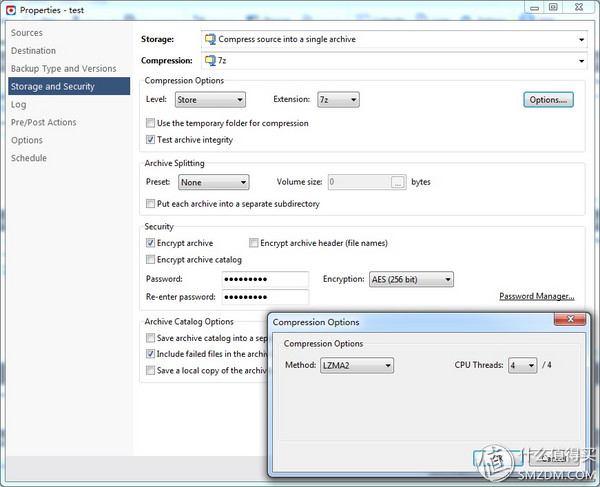
Not only backup, but also good synchronization. The "Mirror" method is also provided directly in the synchronization function, which is very convenient.
overall evaluation
In fact, I do not quite understand why such a good software has long been such a niche. Regardless of design, function, customization, performance and reliability, they are all very good. Maybe his marketing is a problem. Whether it is Acronis or Goodsync, you can easily find a bunch of Coupon Codes from the Internet, and EaseUS, which knows its depth, is 50% more code. The KLS I could not find a code. People, sometimes impulsive, there is no incentive to buy without a coupon code, and I admit that I am like this. For you who see this article, I think you should seriously consider KLS. Although slower, it is a standard zip, 7z, or SQX format, with numerous customizable options, well-organized, well-organized synchronization features. I used it for many years, Solid, trustworthy.
List of parameters and test results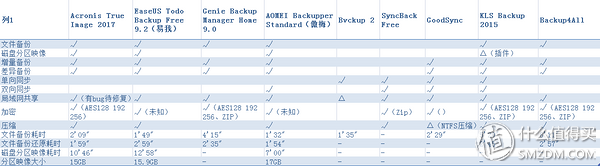
The above test results, as far as possible in the medium compression, AES128 encryption, but not all software support, it can only provide a rough reference.
Value-time is valuable, and my time is also tight, leading to the above test is not very strict. For details please check here.
There are many backup/synchronization software options available, such as Syncovery, FBackup/Backup4All (Test Data Added), SyncBreeze, AllwaySync, and more. After further testing, I will collapse. For the above products, I think so:
1. In free backup software, I recommend AOMEI Backupper. One of its software covers three functions of disk partition imaging, file backup and synchronization (although synchronization is too simple), incremental and differential modes are available. It is not only full-featured, but the backup and restore speeds are quite good.
EaseUS Todo Backup Free is the same as Guosuo. It is better than Aimei in terms of interface design, but the speed of recovery is significantly slower than that of Ao Mei. What I dislike most is that it does not provide import/export of tasks. If you reinstall the system, you may find it more difficult to restore tasks. But it is also a better choice.
2. In the free synchronization software, I recommend SyncBreeze Free (not tested). I did not evaluate this software, but it has been used for many years. It's paid version is divided into several grades, the price is relatively pit, but the free version is enough, the interface is refreshing, the logic is simple, the defect is not to support Move/Rename Detect.
3, charging backup software, I recommend Acronis True Image 2017. You will say: Isn't there a bug? Yes, so I didn't buy it. But if they are repaired, I will still buy one. It has a beautiful interface, clear logic, fast backup and recovery speed, a small archive file, and rich function options. It is a software with very strong core competence.
4, charge synchronization software, I recommend Bvckup2. Although only one-way synchronization is supported, and encryption and compression are not available, the useful functions such as Delta copy and Move/Rename Detect are not lacking. I don't need two-way synchronization. I'm like a cloud. Although old, GoodSync is not only complicated but also difficult to understand. The most annoying thing is that it also generates _gsdata_ folders on both sides. I do not like.