1 Introduction
Last year I started this "Windows Tablet Player Guide Series." Looking back one year later, I was very dissatisfied. I feel that these few articles are too embarrassing and too rigidly adhered to the technical details. As a result, ordinary readers have been confused and the knowledgeable ones have discovered loopholes. On the other hand, as technology advances, many of the technologies in the previous article have been eliminated. Therefore, I decided to restart my work. This time I will focus on the horizontal comparison of similar products. The purpose is to make it understandable to ordinary readers who are not familiar with this content.
Before we get started, let me explain which products the Windows 2-in-1 device refers to. Foreign words are more chaotic, 2 in 1, Convertible, and Detachable. There are several ways to call it. Each category is not the same. The two-in-one in this article refers to a device that can split screens and keyboards, and does not include variants similar to the Yoga series.
The structure of the article is as follows


Compared with traditional notebooks, two-in-one devices have two main advantages:
First, the body is light and portable; the screen is detachable and can be used on the hand, and the use scene is more abundant.

Second, human-computer interaction is more natural through the touch screen and stylus input. For the student party, with OneNote (Desktop), it is definitely an academic weapon.
Before buying, you should first analyze your own use scenarios and performance needs.
It is not an easy task to make the body light and thin, and it takes a huge amount of design and manufacturing costs. Compared with two-in-one devices, traditional notebooks are usually cheap, rich interfaces, easy to upgrade, and easy to maintain in daily life.

The stronger the chip performance of the same architecture is, the higher the heat is, the more space is needed to arrange heat dissipation. The power consumption of the chip is proportional to the square of the operating voltage. Therefore, in the main light-weight two-in-one device, generally used is low voltage u, ultra low voltage Y, and even Atom chip.

Before purchase, consumers have a clear position on the performance requirements. You need a main force originally:
See email, read news, make simple documents, and other light productivity tasks. That Atom processor can be. (or iPad)
Multi-tasking, while operating several large and medium-sized Office documents, standard white-collar daily work. Optional Core M machine.
Using Excel modeling, graphic design and other heavy productivity operations. Select low voltage Core i processor.
Video clips, 3D modeling, etc. eat high-load tasks with GPU performance. You need a low-voltage Core i processor with a discrete graphics card.
Again, these are based on the requirements of the main engine. If you only occasionally start these performance-enhancing software, then the configuration can go down as well. For example, free to edit clips of home videos to upload to a circle of friends, and use Core i version of Surface Pro 4. This is nothing more than a slower point of view and is acceptable to people who use it occasionally. But if you specifically eat this meal, then I still suggest that the higher the better, after all, time is money. The current highest performance Surface Book configuration is the i7-6600U, plus 940m alone significant. If you're used to a desktop or workstation, you may think it's slow. Interested friends, first refer to the running book of Surface Book high version, guess enough enough.
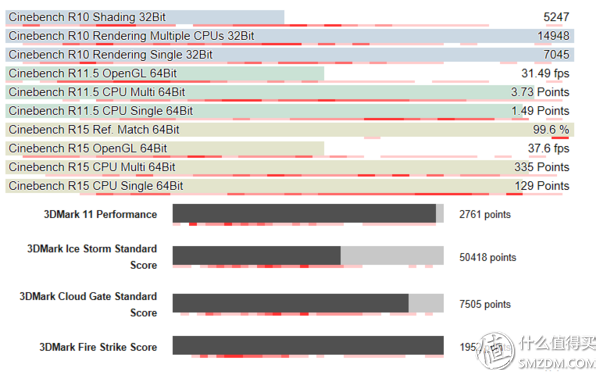
For gamers, two-in-one devices are not a good choice. If you want to run a masterpiece that has been introduced in recent years, ASUS has come up with a plan:
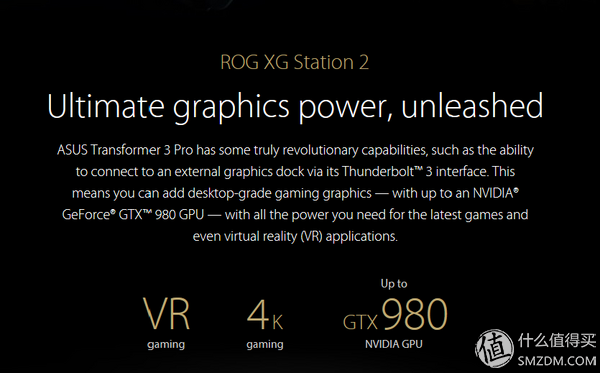
The general idea is to use a Thunderbolt (thunderbolt interface) to connect a docking station with an external video card. The connection speed of Thunderbolt 3 can reach 40Gbps. Asustek claims to play VR and 4K games are OK.
If your use scenario is relatively simple, the office home runs at the two ends, and the ordinary notebook is too heavy, and there is no love for touch handwriting input, then the ultrabook may be more suitable for you. Dell's XPS13, HP's Spectre, ThinkPad X1 Carbon and so on.

Traditional forms of notebooks and iPads have entered a period of maturity, with only minor improvements each year. The two-in-one device, like adolescent girls, is in a period of intense change. If you have a conservative personality, it is also a good choice for a variant of the Lenovo Yoga series.

3 Market Overview
There are two types of products on the market from the point of view of the product. One is the appearance of a notebook, but the screen can be removed when the tablet is used. We might as well call it a two-in-one notebook. One is like a tablet but can be plugged in as a notebook. Let's call it a two-in-one tablet.

The keyboard base of a two-in-one notebook is similar to that of a traditional notebook. The base is thick and provides an additional interface. The figure below shows Toshiba's Protégé Z20t, which contains the VGA port and RJ45 cable port, which are rare in the light.  Two-in-one notebooks have larger batteries. Protégé Z20t's battery has 72WH, Surface Book has 69WH, compared to 37/38WH for most two-in-one plates.
Two-in-one notebooks have larger batteries. Protégé Z20t's battery has 72WH, Surface Book has 69WH, compared to 37/38WH for most two-in-one plates.
The disadvantage of the two-in-one notebook is that the weight of the whole machine is larger, about 1.5 kilograms or more. Because it usually has seven or eight hundred grams of screen part, the weight of the base should not be too small, otherwise it is easy to dump. like this
 Microsoft has pioneered a discrete graphics card in the base of the Surface Book, disguised to increase the cooling area, I believe we will see more similar products in the near future. But for now, only a Surface Book worth buying is a 2-in-1 notebook. The online Surface Book has a lot of reviews, so this article does not focus on it.
Microsoft has pioneered a discrete graphics card in the base of the Surface Book, disguised to increase the cooling area, I believe we will see more similar products in the near future. But for now, only a Surface Book worth buying is a 2-in-1 notebook. The online Surface Book has a lot of reviews, so this article does not focus on it.
From the perspective of performance, the two-in-one product is equipped with Core i chip, Core M chip, and Atom chip. The Atom core product with the fourth-generation Cherry Trail has been on the market for nearly one and a half years, and it is now planned to be replaced by the fifth-generation Broxton platform. But since Qualcomm’s Venkata Renduchintala was dug up by Intel CEO Brian Krzanich as a second child, this is
 Sorry, wrong. Too much like, too much (sweat ing). it's him
Sorry, wrong. Too much like, too much (sweat ing). it's him

Murthy Renduchintala took a pen and waved back Intel’s original mobile strategy. The Broxton platform was scrapped, and the prospects for the entire X86 low-end tablet are unknown. So this article does not talk about the Atom tablet, focusing only on the size of 12 inches, loaded Intel Skylake series Core i, Core M's combo device. The 10-inch Core M tablet has no advantage in terms of performance, price, or weight and is not considered. (According to Mary Jo Foley of zdnet and Daniel Rubino of Windows Central, Microsoft won't release Surface products loaded with Intel's Kaby Lake chips until next spring. So this article will not be overpowering at the moment.)
At present, there are two manufacturers in the market to make these devices: lead Microsoft, five major OEMs, Samsung, which is anything but Japan, Toshiba, NEC, Fujitsu, Huawei, which entered the PC business, and some names that cannot be remembered. Walled factory. We do not discuss the products of the Zhai factory here. The recruits Huawei also ruled out. Japanese products are relatively rare and difficult to buy outside of Japan, and the prices are prohibitively expensive, so these three are also out. Finally, Asustek's three products, T302CA, Transformer 3, and Transformer Pro 3, were too late to be marketed, and there were no evaluation data. I'll make up for it again in the future.
Finally there are so few products left.
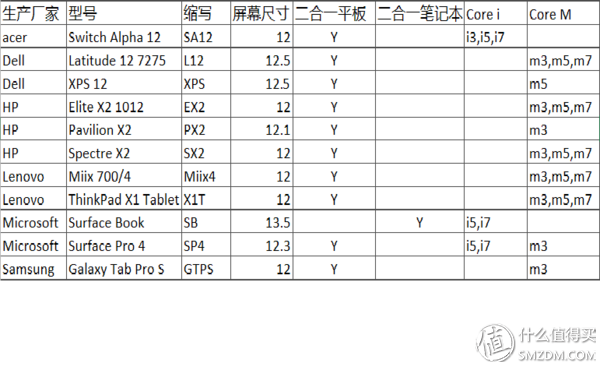
As can be seen from the table, the main market is a two-in-one tablet, and Core M's products are much more than Core i's.
4.1 Body
4.1.1 . Designs
The two-in-one tablet has two camps on the exterior design: the first camp is represented by Surface Pro. With brackets, the edge is masculine, with a thickness of 8 to 9 mm to accommodate standard USB ports.
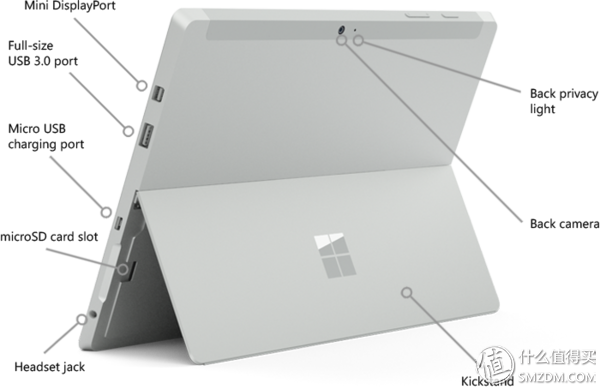
The second camp is a lot like the iPad Pro, with Galaxy TabPro, Matebook, and Transformer 3. Without brackets, only the folding keyboard can be used to adjust the angle. The edge is soft and sleek with only one Type C port.

The first group is more convenient when using notebooks; the second group is lighter and thinner, and has a good grip and is suitable for holding in hand. Different styles, not to mention right or wrong, please buy according to their needs.
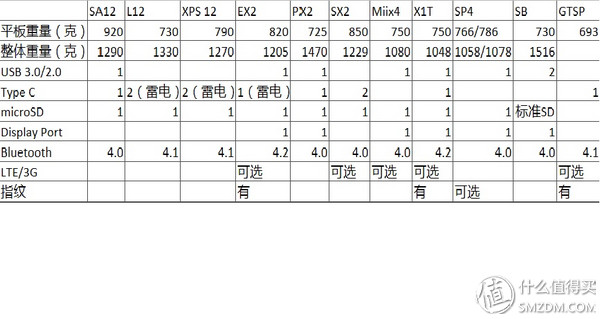
Here is a nominal criticism of Dell. The thickness of the XPS 12 is 8 mm, but it does not come with a standard USB, and only two type c ports are available. The disadvantages of both are accounted for.
4.1.2 Weight
Weight is an important factor affecting the use experience.
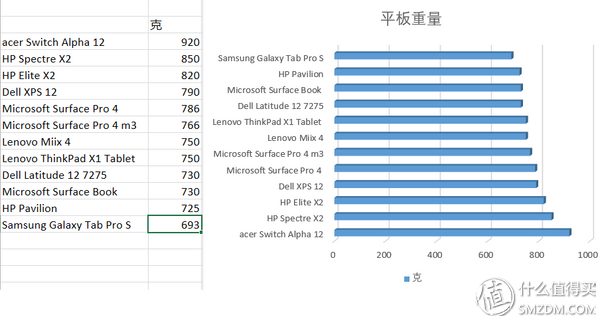
If you want to keep playing in your hands, the weight of the tablet should be less than 600 grams. The lightest two-in-one tablet at the moment should be NEC's LAVIE Hybrid ZERO. The 11.6-inch HZ300 equipped with the m3-6Y30 has only a staggering 410 grams of tablet, which is lighter than the 9.7-inch iPad Pro.

What is even more surprising is that the m3-6Y30's machine is priced at 174,800 yen, and it is enough to buy two low-profile Surface Pro 4s. Put a card here, wait for the local tyrant to open the box.
4.1.3 Easy to Repair
The convenience of product maintenance is also a factor that must be considered before purchasing. In this regard, Surface is a negative example, and the Bank of China will close ¥4212 for maintenance.
Lenovo does a good job of maintaining the machine's ease of maintenance. Both the ThinkPad X1 Tablet and the Miix 700/4 are easy to repair. Lenovo's official website has detailed guidance videos and is very conscientious. ThinkPad X1 Tablet video address, Miix 700 video address. Without experience, timid users can repair themselves according to the video. HP's Elite X2 dismantling is also more convenient. In addition, these three products all support SSD upgrades, but before you begin, make sure that the motherboard and SSD are compatible.
4.2 Performance and Life
4.2.1 Core i
Surface's evaluation is a lot of online, not repeat them here. Mainly speaking Switch Alpha 12, because this product is a race boat. Acer boldly abandoned the fan on the Switch Alpha 12, using the so-called LiquidLoop technology, passive cooling through liquid cooling, claiming to be able to lower the Core i7.
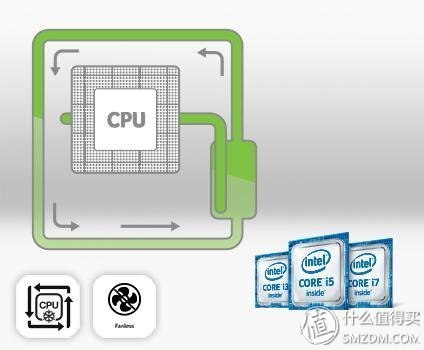
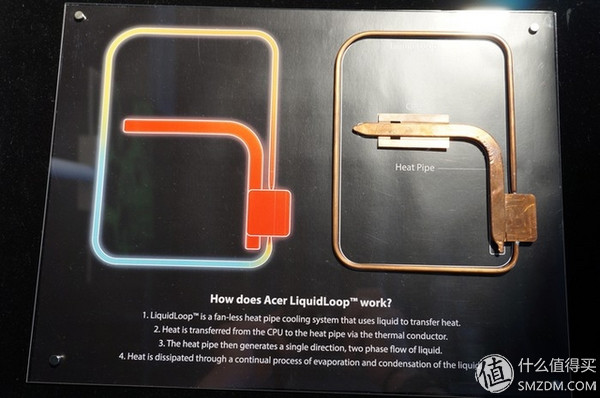
What is the specific achievement? According to several foreign assessments, the i5-6200U (2.3 to 2.8 GHz) Switch Alpha 12 runs at a level not inferior to the i5-6300U (2.4 to 3.0 GHz) Surface Pro 4. Only in the high-strength stress test, there is a clear down-clock, lost to Surface.
In terms of heat, the Switch Alpha 12 is slightly hot on the back and roughly equivalent to the Surface Pro 4 i5. (SP4 i7 fan turns more frequently, but not i5 version of hot)
The performance of the i7 version of the Switch Alpha 12 is less than satisfactory. The running score is only marginally weaker than the i5 version, and the battery life has dropped significantly.
4.2.2 Core M
With the Core M core, the performance of the tablet depends on the cooling capacity of the body. The m3 version of the Surface Pro 4 performed well, with some running even over the m7 XPS 12 and Spectre X2. HP's Elite X2 also performed well, and the performance of the m5 version is probably the best. Lenovo adopts a conservative cooling strategy, and the two flat-panel performances are generally the same.
In fact, Core M's ability is like this, there is no need to worry about tangled horses. My suggestion is to buy a version of m5+8G memory. The low allocation m3 generally only has 4G memory, and now the memory is soldered to the motherboard and cannot be upgraded. 8G memory is much more affordable than running points. m7-6Y75 This chip is too difficult to grasp and is not recommended for purchase.
4.2.3 SSD
With respect to SSDs, manufacturers often specify on the leaflets: SATA, PCIe, NVMe, and so on. SATA and PCIe are interface standards, and NVMe is an interface protocol. There is no need to care about the details of this. As long as you remember, in theory, PCIe is better than SATA, and standard NVMe is faster than PCIe.
Surface Pro/Book uses Samsung's NVMe SSD. However, on the SP4, the 128GB and 256GB read and write speeds are normal, and 512GB and 1TB are also available. It is said that it is a driving problem, and some people say that Microsoft has been pitted by Samsung.
So in this generation of products, if you want to choose 512GB and 1TB of Tyrant to choose NVMe SSD, ordinary users do not have to worry about.
4.2.4 Battery Capacity and Life
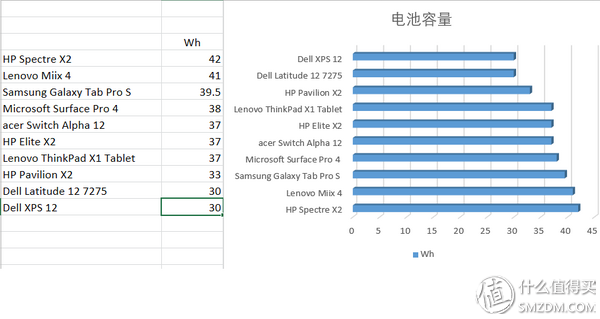
There are several criteria for endurance testing. Comprehensive advantages and disadvantages of various methods, here I use wifi browsing webpage to measure the battery life.
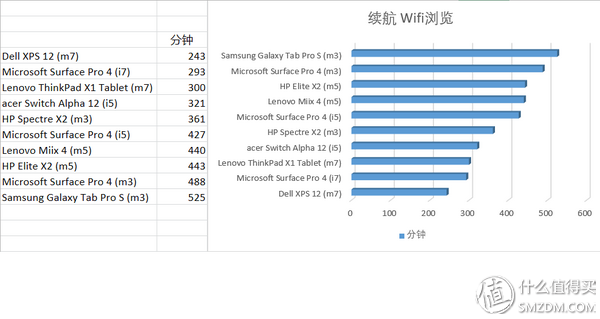 Lifetime can reach more than 10 hours with Toshiba's Protégé Z20t, Surface Book, equipped with a battery module Thinkpad X1 Tablet. Of course, these three models all have suspicions of cheating on the outside.
Lifetime can reach more than 10 hours with Toshiba's Protégé Z20t, Surface Book, equipped with a battery module Thinkpad X1 Tablet. Of course, these three models all have suspicions of cheating on the outside.
Relying entirely on the internal battery of the tablet, the best battery life is Samsung's Galaxy TabPro S. The same m3 model, there is no lack of larger than the Tab Pro S battery, the screen resolution is lower, but the overall life is not as good. Samsung is very good at power management and battery life.
4.3 input and output devices
4.3.1 Screen
A complete evaluation of a screen requires many indicators. Due to space limitations only pick a few.
Screen ratio . In addition to the brains of Dell and the unrepentant Japanese system still insisted on using the 16:9 screen with fish, other manufacturers led by Microsoft are unified to 3:2. This ratio can have a good experience whether it is horizontal or vertical screen. Unification of standards also facilitates APP adaptation.
Screen resolution . Dell XPS 12 4K screen, the highest resolution, 3840x2160. Surface Book second, 3000x2000. Surface Pro 4 2736x1824. Then the 2160x1440 used by the Surface Pro 3 is now the mainstream product. Hewlett-Packard fell behind, and all three products were 1080p, 1920x1280; Dell's 7275 was the worst, 1920x1080.
The XPS 12 and Surface Pro 4 are good for color and grayscale accuracy .
Gamut coverage . XPS 12 is 100% sRGB, 86% AdobeRGB; Galaxy Tab Pro S is 92% sRGB, 73% AdobeRGB; Surface Pro 4 is 97% sRGB, 63% AdobeRGB; ThinkPad X1 Tablet is 93% sRGB, 57% AdobeRGB.
Taken together, the screens of the Galaxy Tab Pro S, XPS 12 and Surface Pro 4 belong to the first echelon, Hewlett-Packard’s three rankings are the highest, and Dell’s Latitude 12 7275 is the worst.
4.3.2 Keyboard
Six months ago, a friend and I used the Amway New Macbook keyboard to find out how useful it was. Since then, I have come to realize one principle: to evaluate whether the keyboard is easy to use, key indicators such as keystrokes and feedback, and not subjective factors such as habits, beliefs, and brand brainwashing abilities. So everyone has the opportunity to try it out for yourself. Online assessment is not to be taken lightly.
4.3.3 Stylus
In addition to Microsoft's own N-trig, the stylus market is basically occupied by Wacom's (second-generation) AES technology. The old electromagnetic screen technology (EMR), due to its own shortcomings, is not suitable for use on the tablet. Now only a few Japanese companies are still using it.
Compatibility, the current pen of different technologies can not be universal. Even products using Wacom AES technology are not necessarily compatible with each other. Some people abroad have tested in detail whether the various AES are compatible: (small can not see, click here surfaceproartist.com)

On technology, AES and N-trig each have their own merits, simple writing and painting, both can easily compete. All kinds of graphics software support Wacom better, and N-trig this point is almost, you must use the latest version of PhotoShop CC.
For professional art creators, I suggest waiting for the next generation of products from the end of the year to the beginning of next year. Wacom wants to zoom in. The new generation of AES will support tilting and rotating strokes, scanning the tip signal at 240 frames per second, scanning finger signals at 120 frames, competing with Apple Pencil, and boosting the pressure to 4096 levels. The most important thing is that the pen is compatible with Microsoft's N-trig.

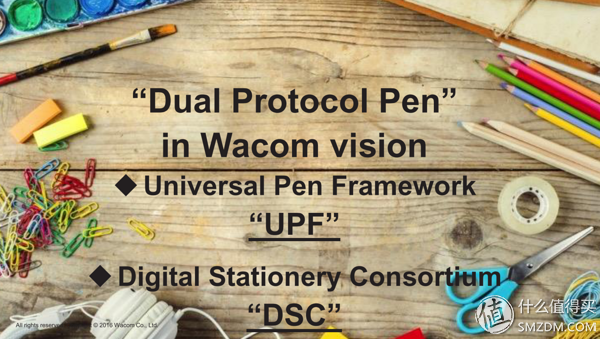
Microsoft's Surface series as the banner of the Windows 2-in-1 camp is excellent in all aspects; the disadvantage is ¥4212! Maintenance costs are too high.
Acer's Switch Alpha 12 liquid cooling technology is eye-catching, but its biggest advantage is... cheaper. The same configuration i5/8G/256G/Windows10 Pro, Surface Pro 4 official price $ 1299 does not have a keyboard, Acer SA5-271P-5972 keyboard, stylus, including only $ 899. If you switch to Win10 Home Edition and don’t need a pen, the price is lower, and Costco has additional discounts. Yes, you must remember to sea. Amoy prices are moving, the price of the country line up.

The disadvantages of Switch Alpha 12 are: too heavy, lower endurance than average, stylus using Synaptics technology. When you start, you must pay attention to the configuration differences of each version, which components are included, and whether the operating system is the home or professional version.
ThinkPad X1 Tablet and Elite X2 are suitable for high-end business people. It sells not only hardware but also a whole set of security solutions and services. The performance of the Elite X2 is slightly higher, and the modular design of the X1 Tablet may lead the evolution of the next wave of two-in-one tablets. The downside is that the Elite X2 is too heavy; the X1 Tablet runs low without a battery module.
Miix 4 has no eye-catching highlights, but there are no obvious shortcomings, plus people-friendly pricing is a good choice.
Samsung's Galaxy Tab Pro S is the first to use an OLED screen on a Windows tablet and has outstanding endurance. The disadvantage is that there is only one configuration for m3+4G+128G, and it is said that the pen cannot.
Dell's XPS 12, in addition to that piece of 4K screen can be considered an advantage, covered with a full slot: with fish screen; body thickness is less interface; battery is small. Both the Latitude 12 7275 and the XPS12 are the same, with the screen replaced with 1080P with a fish screen. Send me all the white ..... Well, I still want to give me away, I certainly do not pay for myself. (Note, the State Bank version and the US version of the name is different. National Bank of the two are called XPS12. Dell in the United States to match 4K screen version is called XPS12, and only a m5 a chip grade; with 1080p screen is named Latitude 12 7275 There are three chip grades of m3m5m7.)